Hello, @Livin for Media.
You're on the right track in performing the initial reconciliation process. Let me share additional information to help you in reconciling your previous years bank transactions.
Since you've already reconciled your 2020 transactions, it means that you have already entered a beginning balance. Let's edit it and make sure that it matches with the opening balance in your statements. Here's how:
- Go to the Accounting menu.
- Choose the Chart of Accounts tab.
- Find the account on the list.
- From the Action column, select View register.
- Search for the opening balance entry. It should have "Opening Balance Equity" in the Account column.
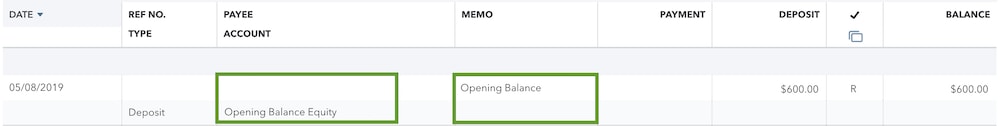
- Double-click on the amount reflected in the Deposit column.
- Enter the correct open balance.

- Click the Save button.
- Pick Yes to conform action.

Once completed, you can now start with reconciliation process. You can use this article as your reference: Reconcile transactions that are older than your opening balance in QuickBooks Online.
Also, I'd recommend consulting with an accountant so you'd be guided properly in reconciling your transactions.
Lastly, I've added these articles to help you in reviewing the opening, beginning, and ending balances of your chart of accounts:
You're welcome to reply if you have follow-up concerns regarding reconciliation. I'm also open for questions on other areas in QuickBooks Online.