Hello, twh185-hotmail-c.
Yes, you can enter your home office expenses as a transaction each month. I'm happy to add more details about handling home office expenses in QuickBooks Self-Employed.
Are you trying to enter them in bulk (utilities, taxes and other expenses combined)? You're able to do this but we don't recommend it. You might not be able to track your expenses properly and this will likely affect how the estimated taxes are calculated.
We recommend categorizing your home office expenses separately (whether they're manually added or downloaded from the bank feeds). I see that you've already set up the footage of your home office. To categorize them:
- Go to the Transactions page.
- Under the Transactions list, find and click the home office expense.
- Change or correct the category CATEGORY AND TAGS.
- If you're manually adding your transactions, click the Add transaction button instead.
- Enter the details of the expense, then click Save.
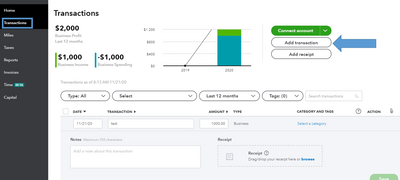
More details about the categorization process are found here: Categorize home office expenses and enter square footage in QuickBooks Self-Employed.
You can also visit these articles to learn more about home office deductions:
After categorizing or handling your transactions, you can read these articles on how to manage your estimated taxes:
I'm just a reply away if you have other questions with the Self-Employed platform. Just add the details of your concerns in this thread and I'll help you out.