Turn on suggestions
Auto-suggest helps you quickly narrow down your search results by suggesting possible matches as you type.
Showing results for
Get 50% OFF QuickBooks for 3 months*
Buy nowIt's a pleasure to have you here, @cynthia-ponofam-. I'm afraid to say that Advanced Inventory is only available in QuickBooks Desktop Enterprise.
In QuickBooks Online Plus and Advanced, you can only do simple tracking and managing of inventory. This includes tracking what's on hand, getting alerts when it’s time to restock, and see insights on what you buy and sell.
If you wish to see how it works in the Online version, you need first to turn on these settings so you can add your inventory.
Here's how:
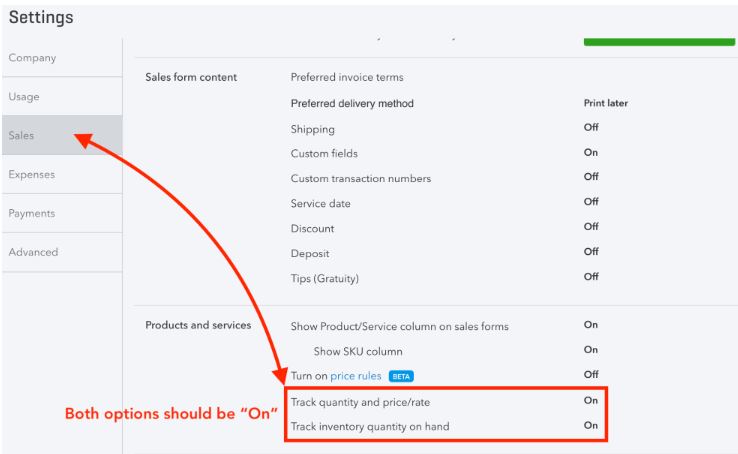
Once done, you can start adding your inventory products. You can check out this article for more info: Set up and track your inventory in QuickBooks Online.
If you wish to use the Advanced Inventory feature, you may need to purchase our QuickBooks Desktop Enterprice. Incase you want to check it's pricing and feature, feel free to open this link: https://quickbooks.intuit.com/desktop/enterprise/pricing/.
In addition to that, let me share this link to help setting up the advanced feature in QuickBooks Desktop: Turn on Advanced Inventory.
Feel free to get back to this thread if you have additional concerns about the inventory features in QuickBooks. I'll be around to help always. Take care and have a good day!
Do you need a feature like multi warehouse? Consider having a 3rd party app to integrate with QBO.
QuickBooks online does have some advanced inventory features, but honestly, they might not always be enough if you're dealing with complex warehouse operations and need more than basic trackin. As you scale up, you might hit smoe walls - limitations like lack of deep serial tracking or integration issues if you're trying to connect multiple systems seamlessly.
I've been down ths road before with clients facing similar challenges. We got around it by integrating a mobile automation solution that wrapped around their existing ERP, givin them not only real-time updates but also great control over serial, batch, and expiry tracking. It’s like moving from a paper map to GPS; the insight and accuracy are game-changers.
Cleverence came to the rescue with its low-code design and powerful APIs, making sure that the whole operation, down to front-line user interfaces, was optimized. It even worked offline, so you’re not stuck needing a constant internet connection. This isn't just a quick fix - it's about seriously boosting operational efficiency.
If you’re finding yourself in similar waters, maybe it’s time to see how deeper integrations could transform your setup, like it did for us.



You have clicked a link to a site outside of the QuickBooks or ProFile Communities. By clicking "Continue", you will leave the community and be taken to that site instead.
For more information visit our Security Center or to report suspicious websites you can contact us here