Hey there, @vivarbeeks. Thanks for getting in touch.
Updating an item description in QuickBooks Desktop is super easy. Check it out:
- In the QuickBooks menu, go to Lists, then Item List.

- Find the item you'd like to edit the description for in the list and right-click on it. From the menu that appears, choose Edit Item.
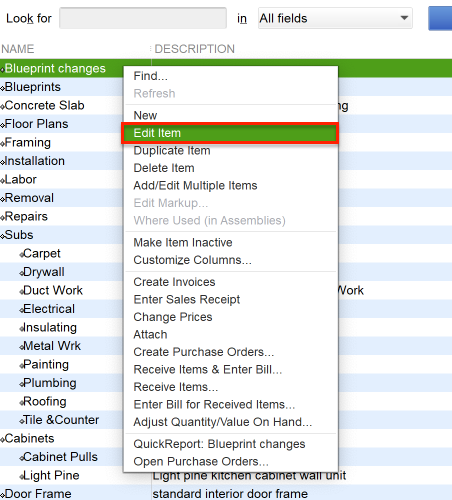
- Fill out your custom description in the appropriate field, then hit OK.

That's it! You can follow this same process for any item you'd like to edit the description for. If you'd like to learn more about managing item lists in QuickBooks Desktop, I recommend checking out: Add, edit, and delete items
Let me know if you have any other questions. I'll be here to help. Have a good one.