Hi there, @ntaylor1.
Have you checked the Audit log? To make sure the changes remain, you can utilize the Audit Log report to locate these transactions in QBO. It shows all the changes made by users. You can use the Filter tool to narrow down the data.
Here's how:
- Go to the Gear icon.
- Select Audit Log.
- Click the Filter drop-down menu.
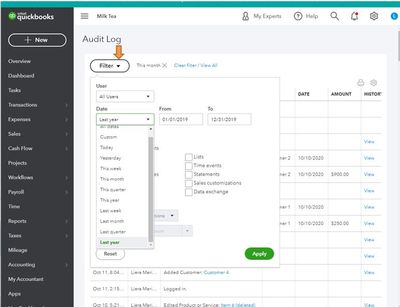
- Set the date range.
- Click Apply.
For more information about using the search tools in QuickBooks Online, you can check out these articles:
If you still can't find them, it's a good idea to try accessing your account on a private browser and locate them again. You can refer to these shortcut keys to open an incognito window in all supported browsers:
- Chrome: Ctrl+Shift+N
- Internet Explorer: Ctrl+Shift+P
- Firefox: Ctrl+Shift+P
- Safari: Command+Shift+N
If it works, then your main browser may have accumulated too much historical data, which can impact processes and cause this kind of behavior. To ensure this doesn't happen again, I'd recommend that you clear its cache. Otherwise, you can switch to another browser if the same thing happens.
Do visit us again in the Community if you have other questions or concerns. I'm happy to help. Have a good one.