Thanks for joining us here in the Community, @LQ0779.
The issue that you received can be caused by corrupted workbook. To fix this, you'll need to repair the workbook manually.
Here's how:
- On the File tab, click Open.
- In Excel 2013 or Excel 2016, click on the location where the spreadsheet is located, and click Browse.
- In the Open dialog box, select the corrupted workbook that you want to open.
- Click the arrow next to the Open button, and then click Open and Repair.
Once done, do one of the following:
-
To recover as much of the workbook data as possible, click Repair.
-
To extract values and formulas from the workbook when an attempt to repair the workbook is not successful, click Extract Data.
To give you the complete details of this process and on how to recover your data, please see this link: Repairing a corrupted workbook.
On the other hand, I would also recommend contacting the Microsoft support team for further assistance in performing this process.
I've also added here a link that you can check out about exporting reports in QuickBooks Online: Export reports, lists, and more.
Aside from exporting them, you also have the option to print or email them. Just go back to the report screen and hit on the Email or Print icon. Please check out the screenshot below for reference: 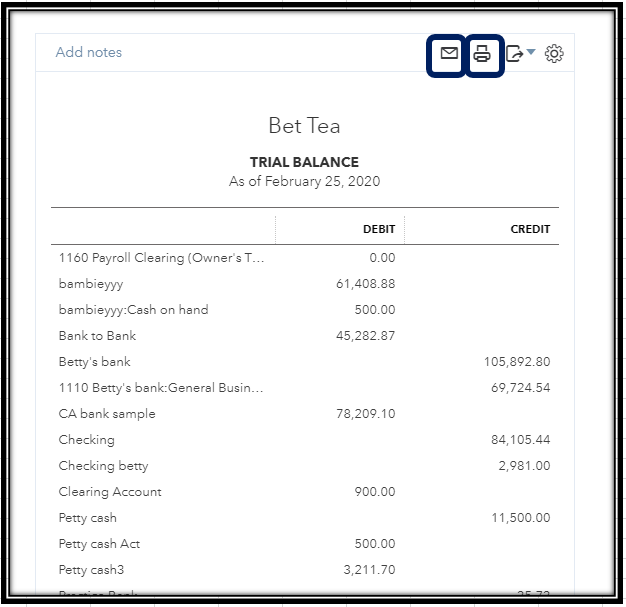
Let me know if you have any other concerns. I'll be around to lend a helping hand. Have a good one!