I'll walk you through the steps on how you can clear up the inactive accounts from the report, @Densie.
It only takes a few clicks and I'm sure you'll be a pro in no time. Follow the steps below:
- Click the Reports menu.
- Select Accountant & Taxes and choose General Ledger.
- Click the Customize Report button.
- Under the Display tab, click the Advanced button.
- Tick In Use under the Include section.
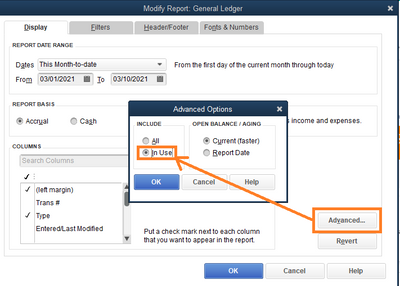
- Click OK, then OK.
Once done, your General Ledger report will show the active accounts only.
You can check out these articles to get a better grasp on how to spice up your reports:
Let me know should you need further assistance with customizing reports in QBDT. I'm always available here to help.