Hello there, @mforest.
We can pull up Transaction List by Vendor report to show all the payment you've made in QuickBooks Desktop (QBDT).
Here's how:
- Go to the Reports menu.
- Hover over Vendors & Payables, and then choose Transaction List by Vendor.
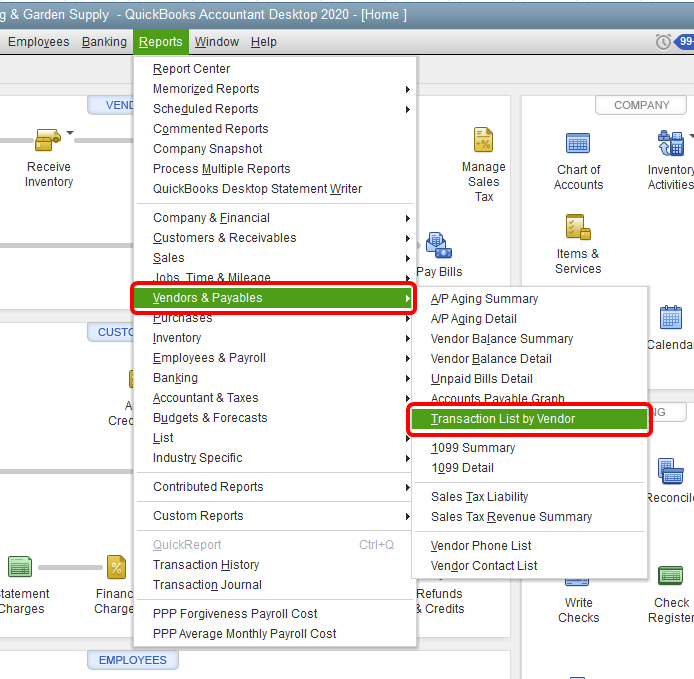
- Click the Customize Report tab, and then select Filters.
- On the search bar, type Preferred Vendor.
- Click the Preferred Vendor drop-down arrow, then choose the appropriate vendor.
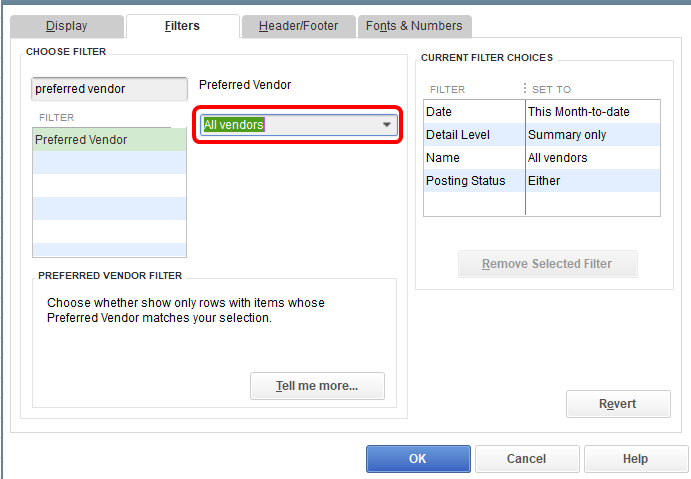
- On the search bar, type Transaction Type.
- Click the Transaction Type drop-down arrow, then choose Check.
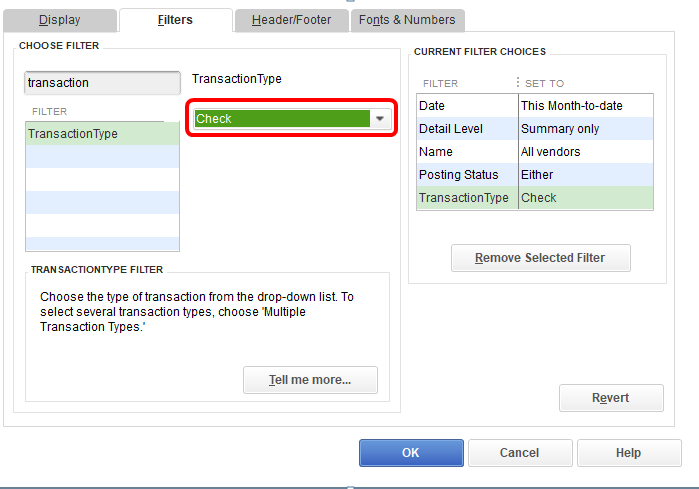
- Select OK once done.
I've added this article about customizing vendor reports in QBDT: Customize vendor reports.
Let me know if you have other questions. I'm always here to lend you a helping hand. Take care!