Turn on suggestions
Auto-suggest helps you quickly narrow down your search results by suggesting possible matches as you type.
Showing results for
Connect with and learn from others in the QuickBooks Community.
Join nowGood day, @jane7.
Welcome to the Community. I'm here to help send your invoices by batch.
It's possible that the email address entered is incorrect or there's a temporary issue with the recipients email server. Let's verify the email address by pulling up the Customer Contact List report. Here's how:
Verify your customers' addresses if they're correct. If they are, you can ask your customers to check their junk mail and spam folders. Please check out this article for more information: 3 solutions for when customers aren't receiving your emails.
As always, you can contact our Online Care Support whenever you need assistance in going through the steps.
That should do it. I'm here if you have other questions about sending your invoices. It's always my pleasure to help.
I recently tried to change my company email address and now about 80% of the batched emails are returned undeliverable to my old address.
Thanks for alerting us, @TAMNBUK.
Currently, there’s an ongoing investigation concerning undeliverable emails. Our engineers are now working on a fix. I recommend contacting our Customer Care team so you’ll be added to the list of affected users.
You’ll receive notification updates via email once the resolution is implemented. You can check this link here about our support hours so you’ll be assisted right away. Then follow these steps here to get in touch with them:
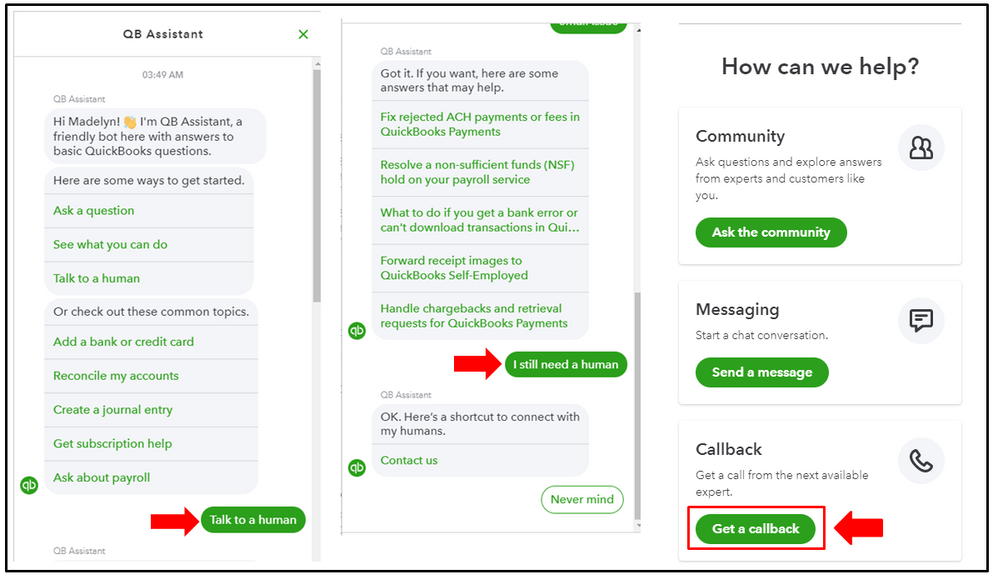
Let me share an article about customizing sales forms in QuickBooks Online. This feature will enable you to send forms with a more professional look that showcases your brand.
Just leave us a message if you have other concerns besides your emails. The Community team is always here to assist you.



You have clicked a link to a site outside of the QuickBooks or ProFile Communities. By clicking "Continue", you will leave the community and be taken to that site instead.
