Good day, maureen14.
There are times that the system will auto-generate to offset your bills causing them to fall under the Accrued Payable Accounts.
To get this sorted out, let's locate and delete the journal entry by pulling up the Balance Sheet report.
Here's how:
- Click Reports in the left panel.
- Search and open the Balance Sheet report.
- Go to the Liabilities accounts section.
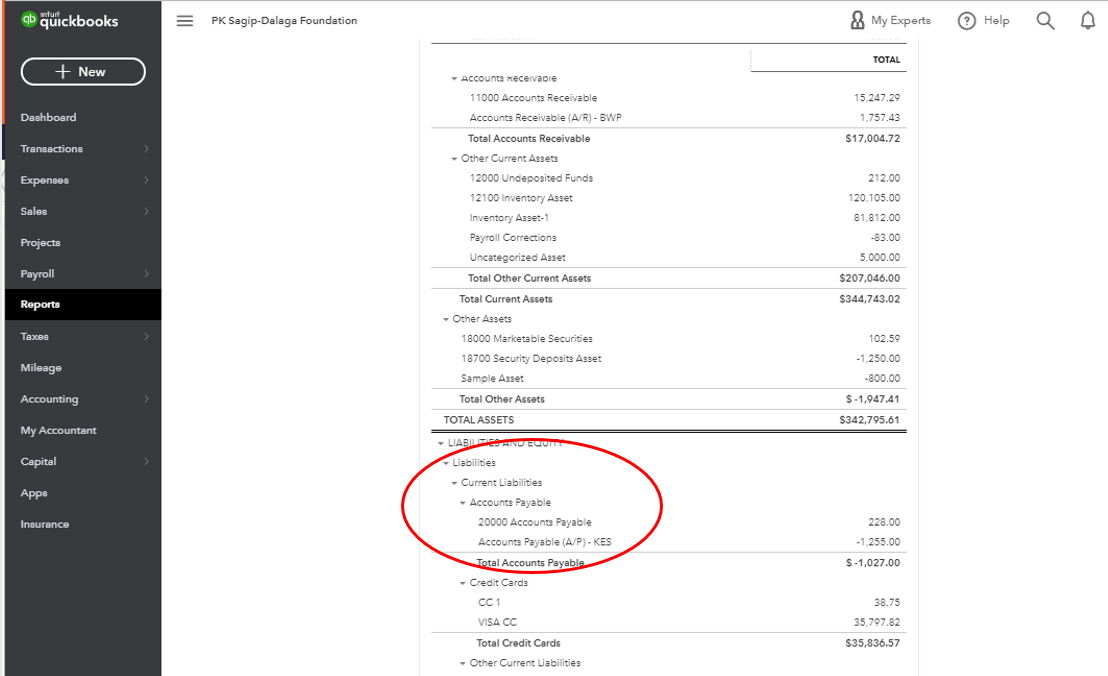
- Locate the Accrued Payable Accounts.
- Look for the Journal Entry transactions and click to open it.
- Click More at the bottom and tap choose Delete.
- Hit Yes to confirm.
I recommend customizing the report to get the specific details you need. You can also memorize it to save its current customization settings. It serves as your record and helps you quickly access it for future use.
If you have other questions in mind, please let me know. I'd be more than willing to lend you a hand. Have a good one.