Hi there, @kevin102.
Adding a customer address in QuickBooks Online or Tsheets is just a few clicks. I'm happy to walk you through the steps on how to accomplish it.
Here's how in QBO:
- Go to the Sales tab on the left side.
- Choose the Customers button.
- Type the customer's name in the search box.
- Hit the Edit button, then complete the Shipping or Billing Address field.
- Tap Save.
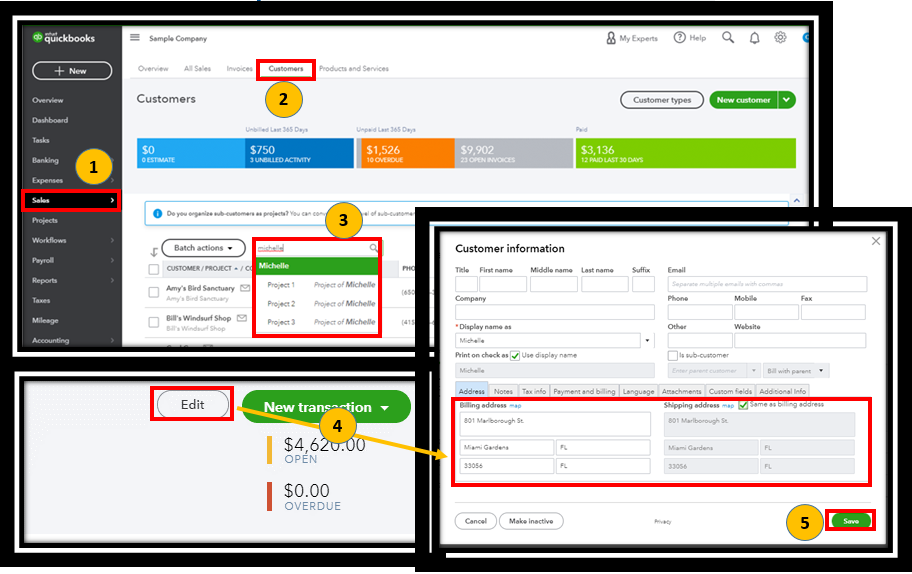
For more details, check out this article: Edit customer information.
In Tsheets:
- Go to the Customers tab on the left side.
- Locate the customer's name who has projects, then hit the Edit button.
- Enter the address under the Location box.
- Click Save.
If the issue persists, I'd suggest doing fundamental troubleshooting steps to isolate the problem. To start, access your QBO or Tsheets via incognito to check if it's browser-related. These browses won't save any history or cache.
Here are the shortcut keys:
- Ctrl + Shift + N (Google Chrome)
- Ctrl + Shift + P (Firefox)
- Control + Option + P (Safari)
- Ctrl + Shift + P (Microsoft Edge)
From there, follow the steps provided above to check if it's already functioning well. If that works, return to your default browser, then clear its cache and cookies. This process aims to speed up your overall browsing experience and may clear up some room on your computer. Using other supported browsers is a good option too.
I've attached articles about how to import/export jobs from CSV File, create top-level or sub-level jobs, and add existing expenses or timesheets in projects.
I'm always here if you have other concerns about your account. Take care!