Hello there, @bookshed.
I can help you with this.
At this moment, the option to change the display order in the Chart of Account isn't available in QuickBooks Online (QBO). You don't need to worry, I have another workaround on this. You can modify the setting by tick box each column you want to appears in the chart of account. Also, you can click the Batch Edit button (the look like pencil icon) to display the type account number in the Number column. I'll show you how.
- On the left pane click Accounting, choose Chart of Account.
- On the right upper corner click the Setting icon, and select the columns you want to appear in your chart of account.
- Click the Batch Edit pencil icon.
- You can modify the type account in the number column.
- Click Save once done.
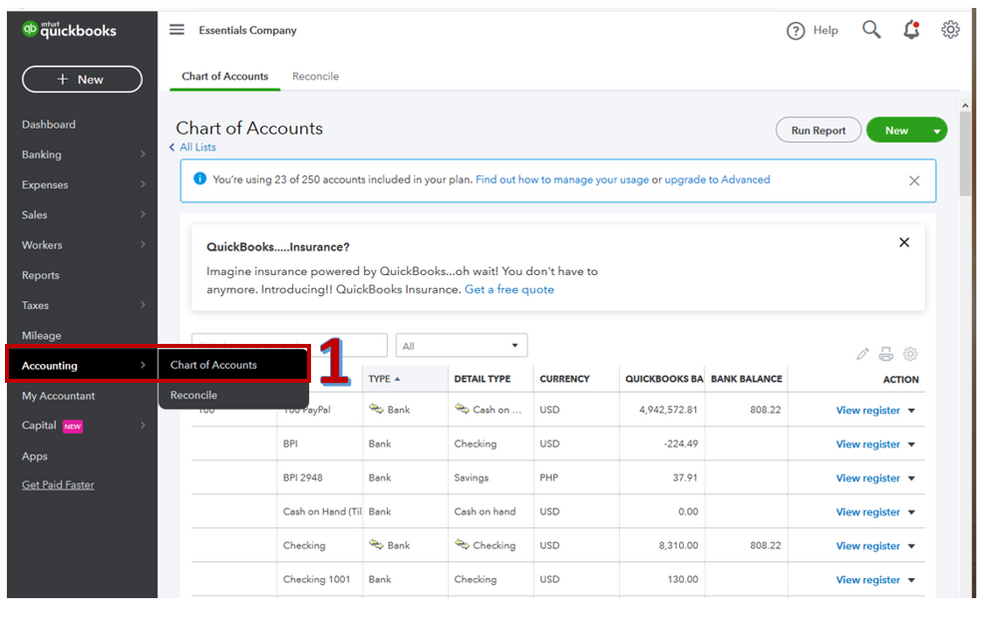
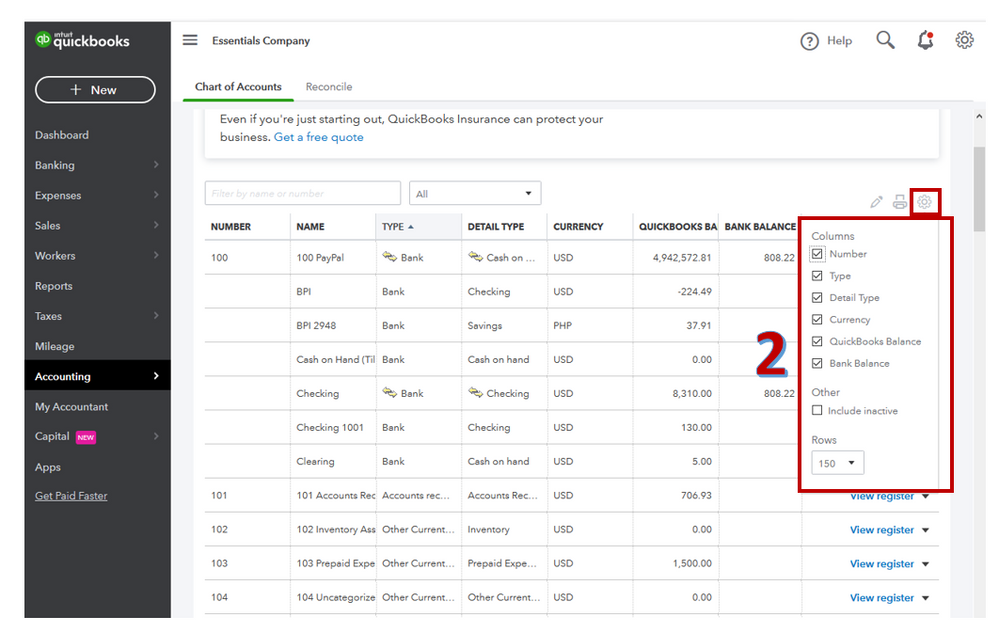
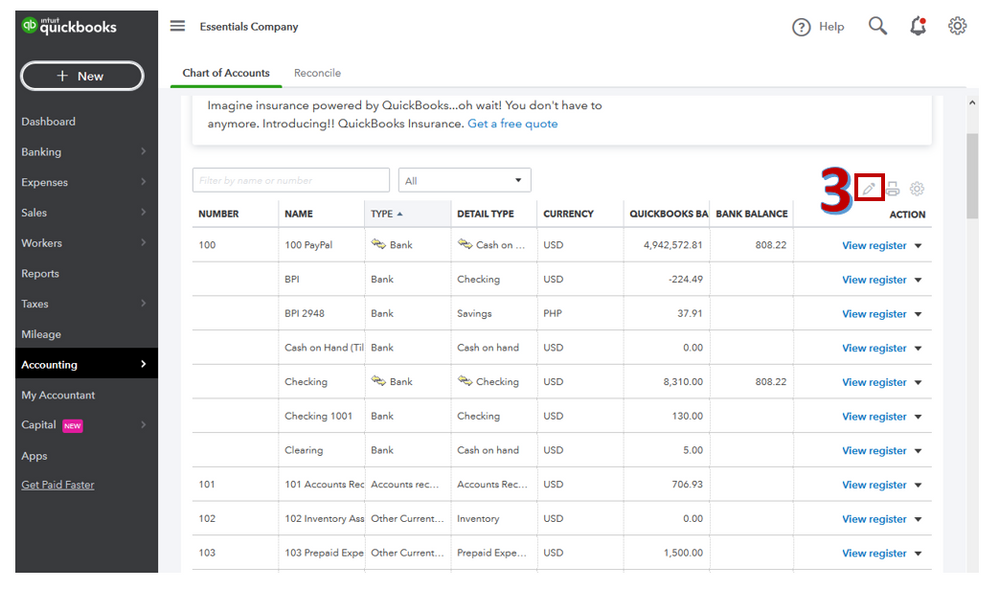
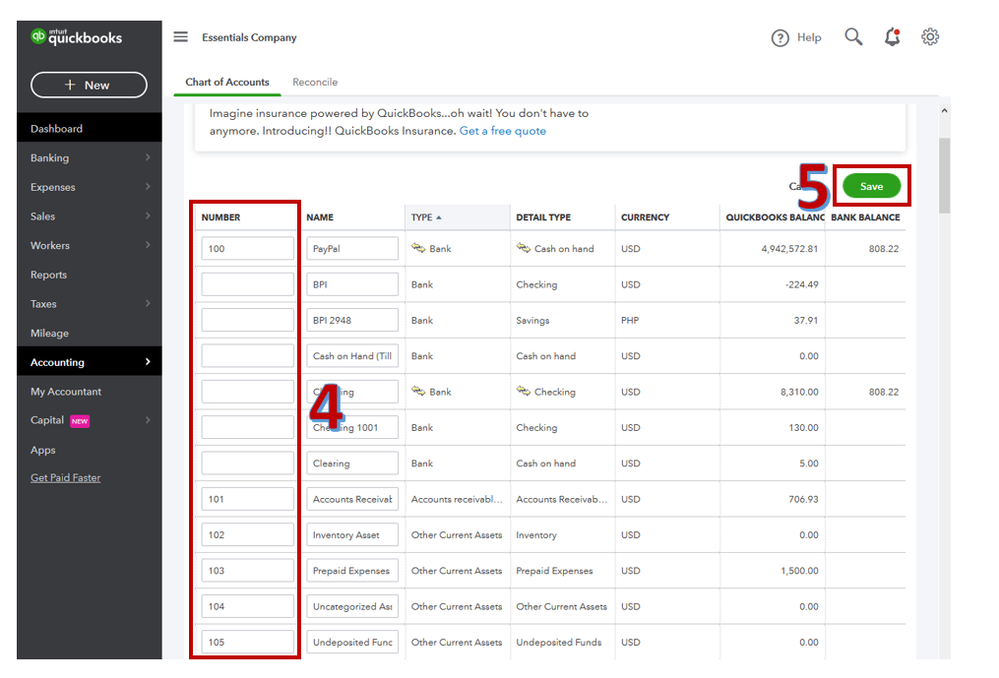
Note: Make sure you enable the setting on the Advance tab of the settings dialog box i the chart of account section.
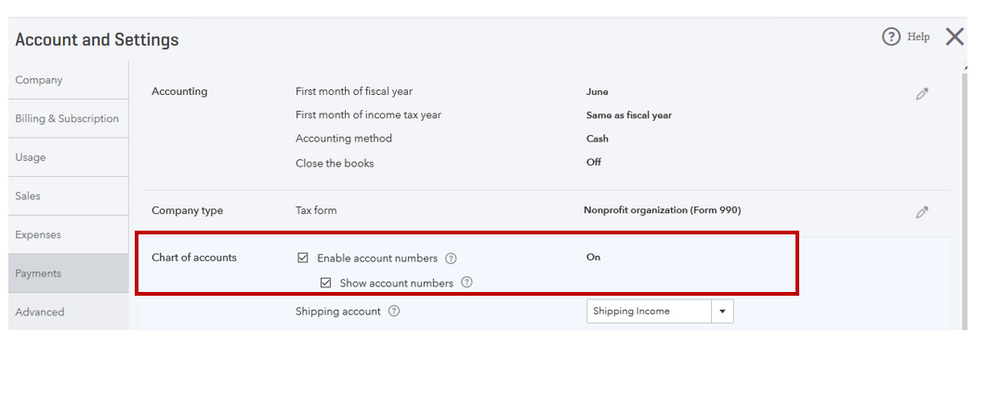
You can watch this video for more tips on how to Set Up Your Chart of Accounts: Understanding the Basics.
Please let me know if you have other concerns on the Chard of account. I'm always available to help you. Have a great day!