Hello, @businessmanager.
When you create a check, you can add a check number on it. Also, QuickBooks retains the check number you enter when printing the checks.
Here's how to write a check:
- Go to the New Icon (+).
- Choose Checks.
- Enter the Check details.
- Add the Check No.
- Click Save and Close.

On the other hand, you can add check numbers to multiple checks all at once. Here's how:
- Go to the New Icon (+).
- Choose Print Checks.
- Select the Check you want to include.
- In the Starting Check No. field, enter the starting check number you want to assign.
- Click the Preview and Print button.

- From the Print Preview screen, click the Print button.
- Instead of selecting a printing device, choose Save as PDF.

- Click the Cancel button.
- Close the Print Preview screen.
- Select Yes, they all printed correctly then click Done.

Once completed, you can view your Recent Transactions list. It will show the checks you've printed with its newly assigned check number.
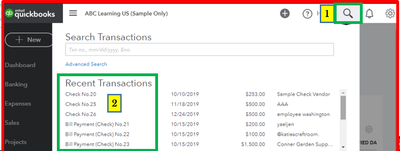
You can check these articles for more insights about writing and printing checks:
Leave a post below if you have other questions about managing checks in QuickBooks. I'm always here to help.