I can think of two scenarios for this, userjosh.
If you're trying to update the payment method for your QuickBooks Online, you can follow the steps below:
Just a heads up, you'll have to sign in either as the Master Admin or Company Admin.
- From the Gear icon, select Account and Settings.
- Go to the Billing Subscription section.
- Select Edit ✎ beside your payment method.
- Update your credit card info.
- Select Confirm card or Save.
If you're trying to change the payment method for your Expense transaction, you can do that by selecting your preferred way on the Payment method field.
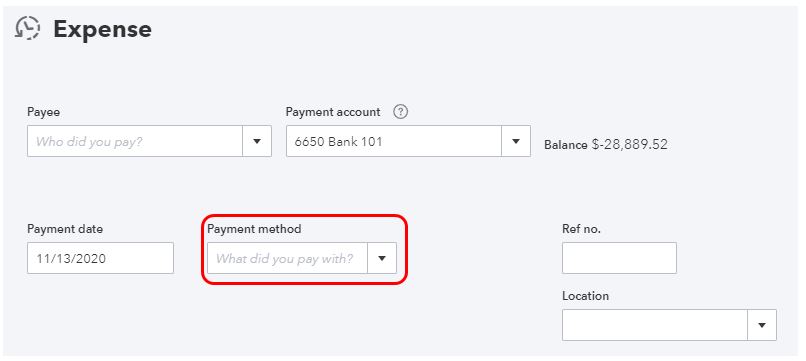
I've also added this article for more ways on how to update your payment method for your QuickBooks Online subscription: Update Payment Method Through App.
Feel free to get back to me if there's anything that I can help with. Keep safe!