Turn on suggestions
Auto-suggest helps you quickly narrow down your search results by suggesting possible matches as you type.
Showing results for
Connect with and learn from others in the QuickBooks Community.
Join nowHello there, @pam5.
It's nice to have you here in the Community space. I'd like to make sure I'd be able to give the best help possible. I'll just be needing more information. What do you mean by entering Electronic Debits?
On the other hand, I can walk you through the process of creating a Journal Entry:
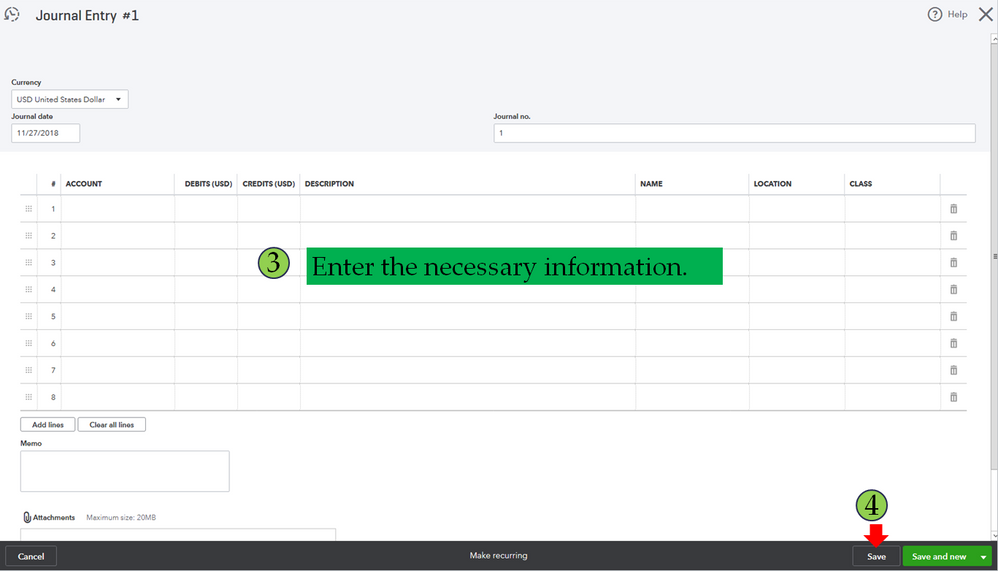
You don't want to use JE. You have Banking tools. These are paperless Banking or Credit Card activities, the same as any Expense entry. Just not to be printed and not an actual paper check #. Put "EFT" for Electronic, for the Check #. Enter an Expense, not using JE. Now you can include all specific details, real Payee name, etc.



You have clicked a link to a site outside of the QuickBooks or ProFile Communities. By clicking "Continue", you will leave the community and be taken to that site instead.
