Happy Thursday, @steve94.
Activating an inactive customer can be done in just a few clicks.
To do these
- Click on Customers at the top, then select on Customer Center.
- Refer to the Customers & Jobs tab and choose All Customers from the drop-down arrow.
- Look for the inactive customer and remove the X mark beside the name.
- Toggle the list back to Active Customers, and you'll now have your customer active again.
Please see these sample snips below for your reference:

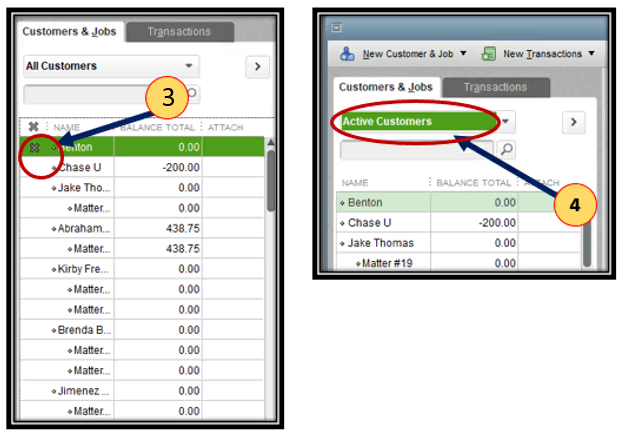
You can now create new sales transaction with your customer, Steve.
My doors are always open to help if you have any other concerns. Just let me know through the reply section below. Thanks for coming!