Turn on suggestions
Auto-suggest helps you quickly narrow down your search results by suggesting possible matches as you type.
Showing results for
Connect with and learn from others in the QuickBooks Community.
Join nowYou've come to the right place, @terry-walker.
You can set QuickBooks to include the Payment Method in printing your Sales Receipt. I can guide you on how to do it.
Here's how:
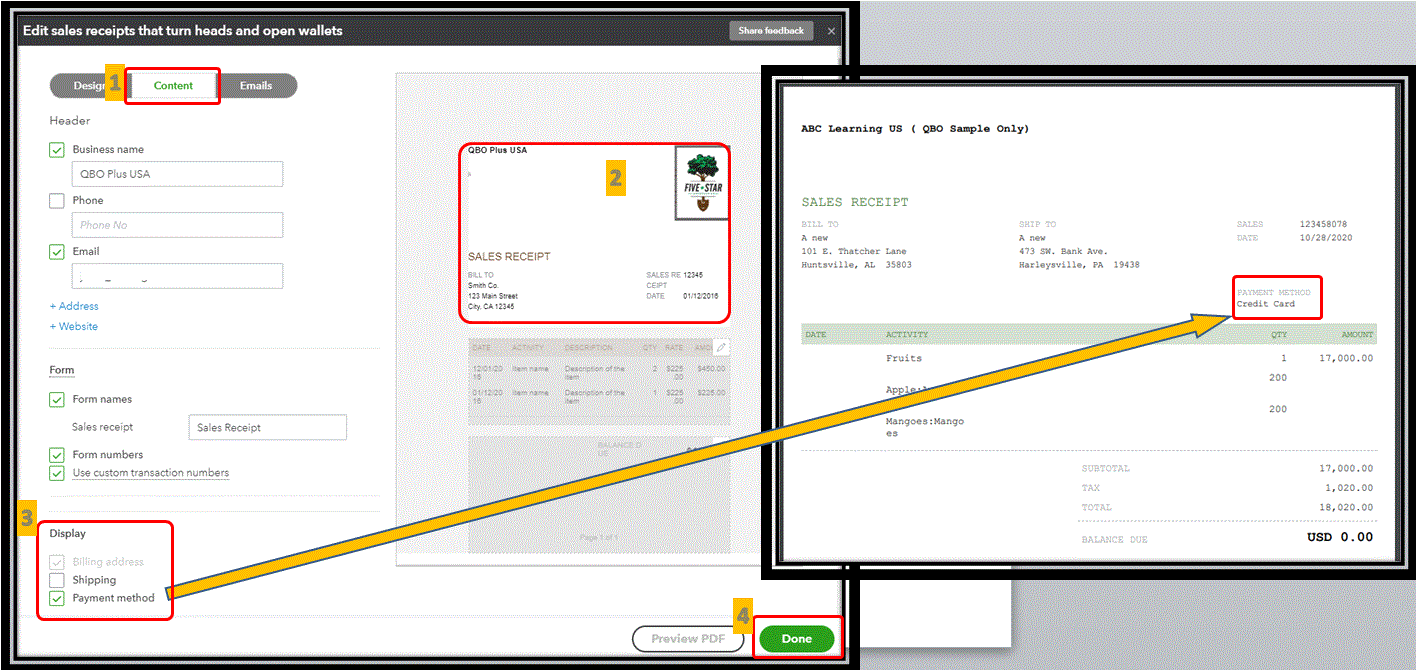
However, if you're referring to including the payment method when printing the receipt after you received the payment of an invoice, currently this is not available. You'd want to add a custom field on the invoice to show the payment method. You can read through this article to learn more about this feature: Create and edit custom fields in QuickBooks Online Advanced.
Swing by here if you have other questions about managing your sales forms in QuickBooks. I'm always here to help.
Greetings, @terry-walker.
Were you able to follow the steps I provided to include the payment method in your receipts?
I'll be sure to get back to you if you need more clarification on this process, just let me know. Wishing you continued success!
Hi, is it possible to print the Payment Method on an Invoice?
It's wonderful to see you here, @BensonC1,
Thanks for allowing us to help you with your sales form preference. I'll make sure you're able to assign a Payment Method on your invoices.
You have the option to create a custom field for any additional details on the invoice. Here's how:


When creating an invoice, enter other number manually. See this snip:
See this article for more information about customizing invoices in QBO: Customize invoices, estimates, and sales receipts in QuickBooks Online
Let me know if you need further help on this. I'll be more than happy to help. Have a nice day!
In reviewing the article it seems that when printing a receipt for a customer, the receipt shows the payment method & Reference Number, the reference number is on the printed receipt but the Payment method (check, credit card ect) is not. Apparently that is currently not available and I am wondering why not as there is the box already set up for it and it is something that is basic that should populate on a receipt when printed. I am rather disappointed that it won't print and just leaves the box blank. Is that something that will populate on the receipt in the future?
Agreed, the Payment Method Text shows on the receipt, but the actual Payment method is Blank, this makes not sense. It is not a custom field, and should work, but does not. This is a bug, please fix it!
I hear your sentiments, @remilanowski. Let me help you direct to the support available to assist you with this printing payment method concern.
To address this issue right away, I recommend contacting our Technical Support Team since the Community is a public forum, and we'll need to collect some personal information to pull up your account. They'll be able to perform a screen-sharing session to investigate this behavior further.
Here’s how to get in touch with our representatives:
You can also see this article for more details, and be sure to check their support hours to know when agents are available: QuickBooks Online Support.
Also, the payment method will show up if you print it from a sales receipt transaction.
Additionally, you'll want to create attractive and professional-looking invoices in QBO. With this, you can personalize and add specific info that matters most to your business. To know more about this process, you can check out this article: Customize invoices, estimates, and sales receipts in QuickBooks Online.
Keep me posted if you need a hand with other QuickBooks-related concerns. I’ll be around ready to back you up. Keep safe!



You have clicked a link to a site outside of the QuickBooks or ProFile Communities. By clicking "Continue", you will leave the community and be taken to that site instead.
