Welcome to the Community, @eddiesccr.
If you're referring to the figures showing when creating the quote, I suggest enabling the Use custom transaction numbers option. You can activate this feature by customizing the templates in QuickBooks Online.
Here are the steps:
- Click the Cogwheel ⚙ icon in the upper-right corner and select Custom Form Styles.
- Search for the template, then choose Edit.
- From the Design tab, make changes to the name if necessary.
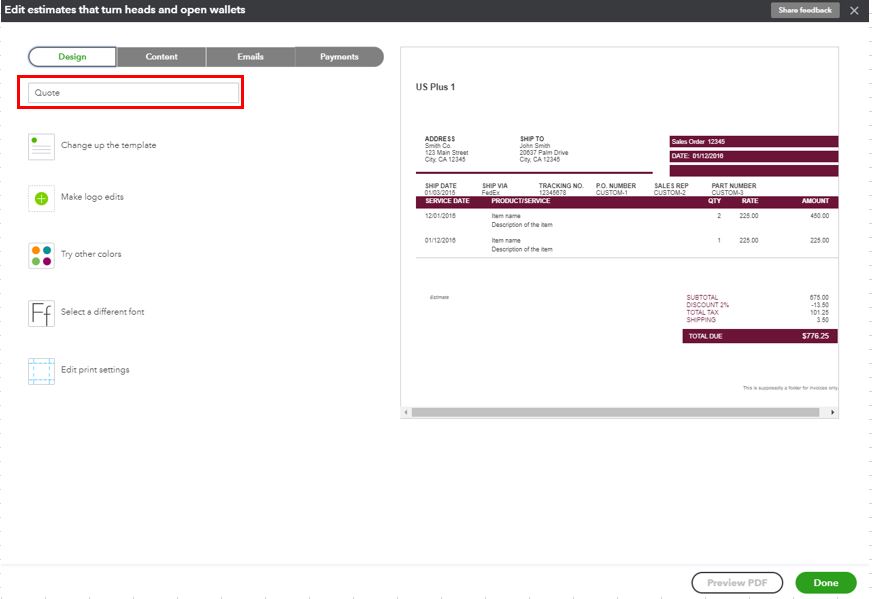
- Go to the Content tab.
- Press the pencil icon in the upper-right corner.
- Below Form, put a check mark on the Use custom transaction numbers box.
- Hit Done.
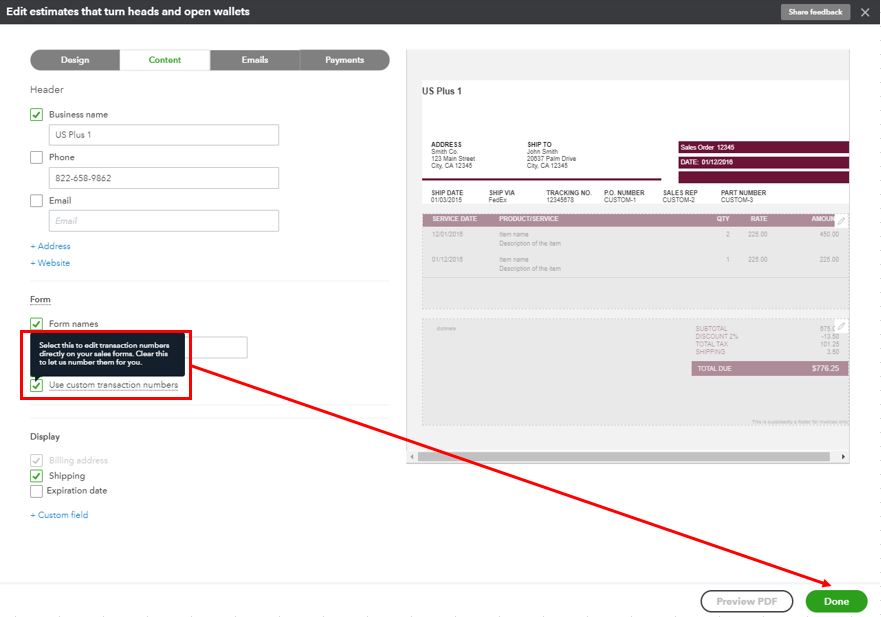
Once done, you can try creating the quote and changing the stock numbers with the words you prefer:
- Click the + New button in the upper-left corner.
- Under Customers, select Estimate/Quote.
- Press the Customize option at the bottom.
- Choose the template.
- Change the transaction number to a word below the Estimate no. field.
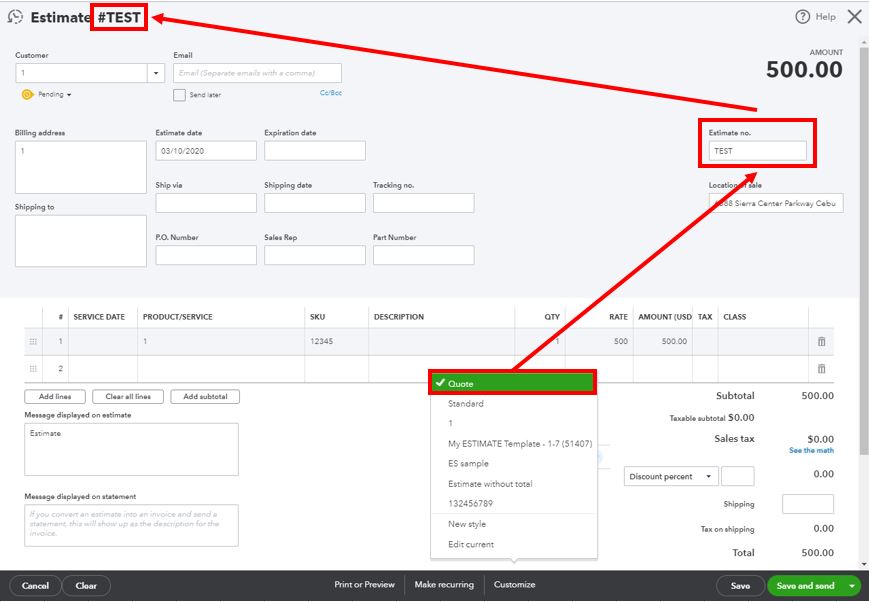
- Enter necessary information.
- Hit Save and close or Save and send.
I've included an article you can use to know more about customizing a sales form, like how to personalize them to match your business needs: Email and customize sales form.
Please know that the Community has your back if you need further help. It’s a place for you to connect with experts and peers. Wishing you and your business continued success.