Thanks for posting the Community space, @hbennett.
There are two ways on how to see the checks created for a specific client in QuickBooks. I'll show you how;
First, is by going to the Expenses menu and filter the transaction to check and the client's name:
- Go to the Expenses menu then click Expenses.
- Tap the Filter drop-down.
- Under Type choose Check.
- In the Payee drop-down choose the client's name.
- Click Apply.
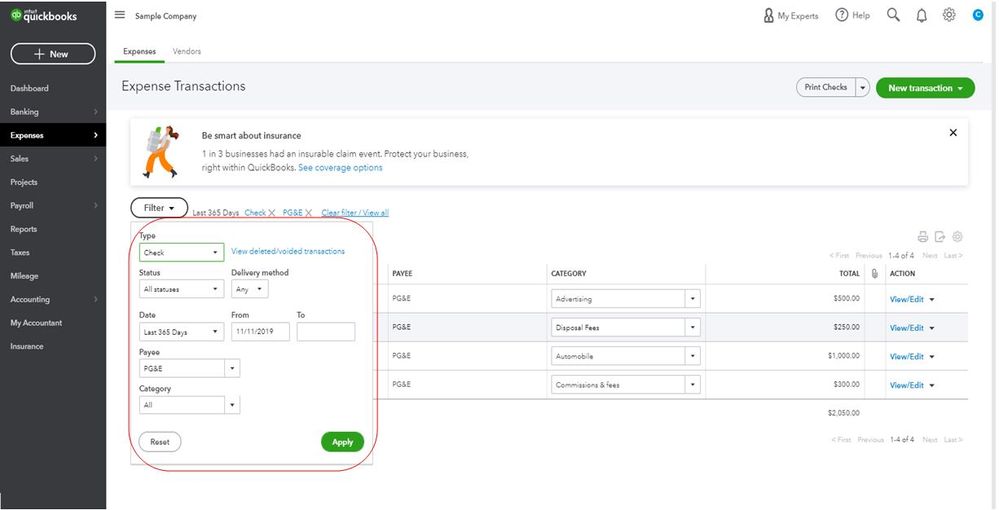
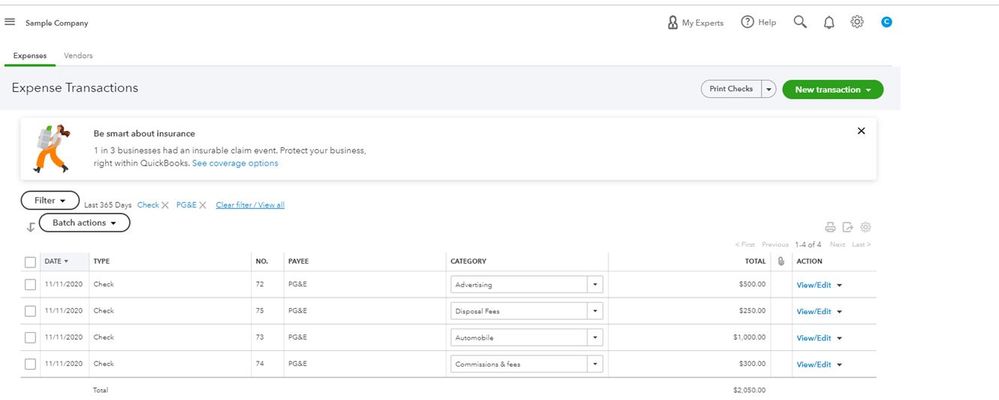
Next is to run the Check Detail report. This will generate the list of checks that you've issued for your client. Here's how:
- Click Reports on the left navigation pane.
- In the Go to report search field, type in Check Detail.
- Click Customize in the top right-hand corner.
- Filter the dates under the Report period.
- Click the Filter drop-down.
- Click the drop-down next to Transaction Type and place a check-mark next to Check.
- Click the drop-down next to Name and choose the name of your client.
- Hit Run Report.
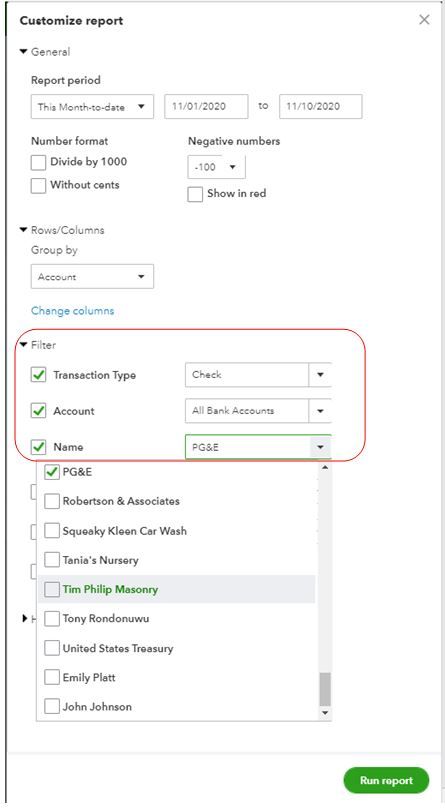
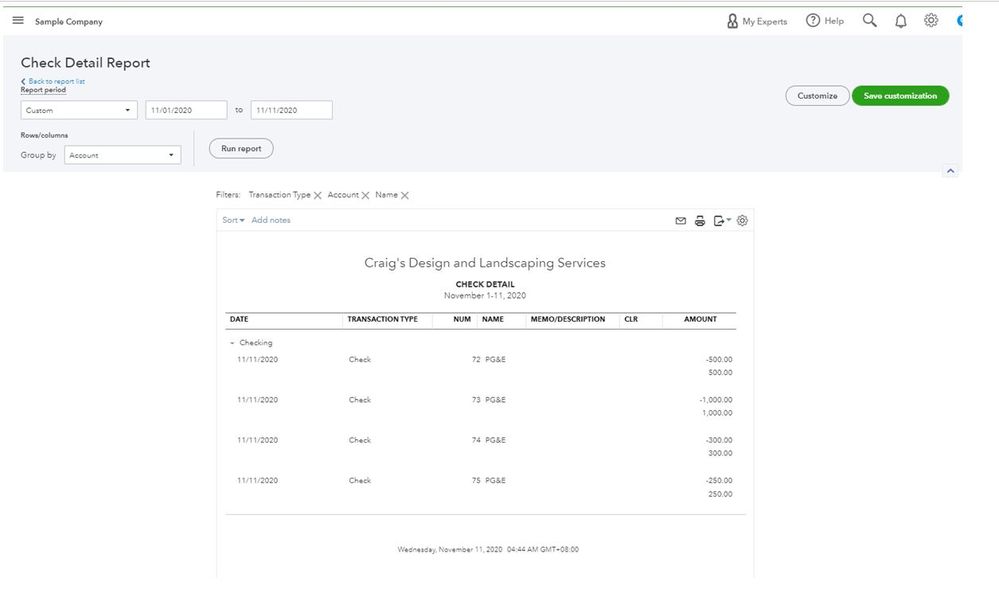
For additional information on reports in QuickBooks Online, such as customization options, I recommend the following articles:
Please let me know how it goes or if I can be of additional assistance. I'll be here if you have any follow-up questions. Have a great day!