You’ve come to the right place, @harry19.
Allow me to walk you through the steps on how to achieve this in your QuickBooks Online (QBO) account:
- Go to the Reports menu.
- Type in and select Journal
- From the Journal Report, click Customize.
- Click the General drop-down arrow and select This Month-to-date from under the Report period field.
- Then select the Filter drop-down arrow.
- Put a check inside the Transaction Type box and select Journal Entry.
- Then simply click Run report.
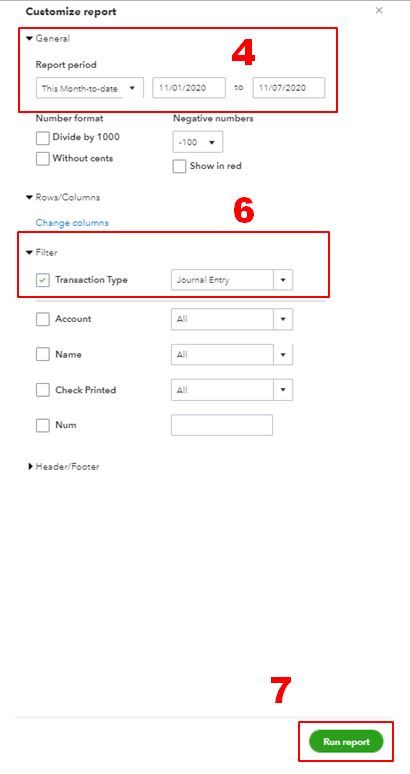
You can also check this resource for more details about personalizing reports in QBO: Customize reports in QuickBooks Online.
It’s also best to memorize the report to save its current customization. This way, you won’t need to go to the customization process again in case you need the same data.
You can always visit the Community space whenever you have other questions or queries about reports in QBO. I’d be delighted to guide you in the right direction. Keep safe!