I've got the steps that you need to make a recurring invoice, @astritahmetaj.
It's now easier to invoice your regular customer using the recurring invoice feature in QuickBooks Online. All you have to do is to set a recurring template.
Here's how:
- Press on + New.
- Under Customers, select on Invoice.
- Fill out the form with information you want to appear in every instance of the invoice.
- Under Payment Options, choose the types of payments that you accept.
- Select Make recurring at the bottom.

Once done, let's go ahead and customize your template:
- Enter a template name.
- From the Type drop-down, choose Scheduled.
- On the Options section, mark Automatically send emails.
- Set the interval.
- Set the Start date to at least one day in the future. Scheduled recurring transactions are automatically created during the first half of the day. Choosing a day in the future ensures that the first instance will be created on the day you've selected.
- Change the End date, unless you want this transaction to recur for an unlimited time.
- Select Save template.
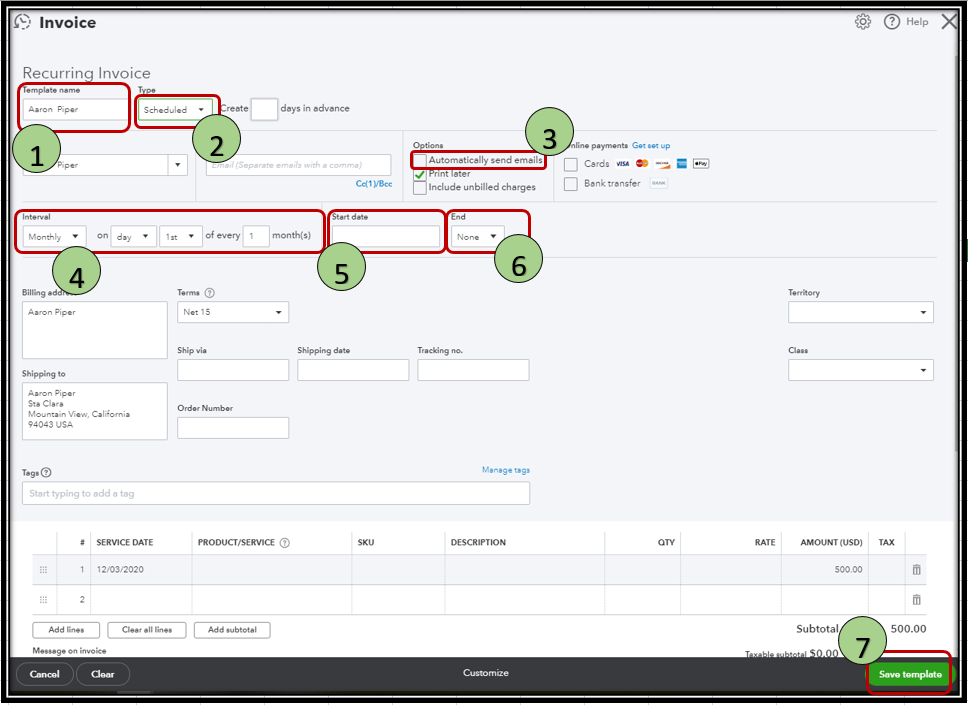
Your template is now ready to use. To give you more tips in managing recurring transactions in QBO, you can check out this article: How to create a recurring invoice and manage recurring transactions.
Lastly, I recommend visiting this reference which provides insights about anything that you need to know when scheduling a recurring invoice: How to schedule recurring invoices.
Keep me posted if you have any other questions. I'm always ready to help. Take care!