I can help you in turning on the auto-fill feature, @steve200.
You can turn on the Pre-fill forms with previously entered content from your Advanced tab to automatically fills other fields of the form, based on the last saved transaction for that customer, vendor, or employee.
Here's how:
- Go to Gear icon (⚙) and click on Account and Settings.
- Select Advanced and find the Automation section.
- Click the pencil (edit) icon and turn on the Pre-fill forms with previously entered content option.
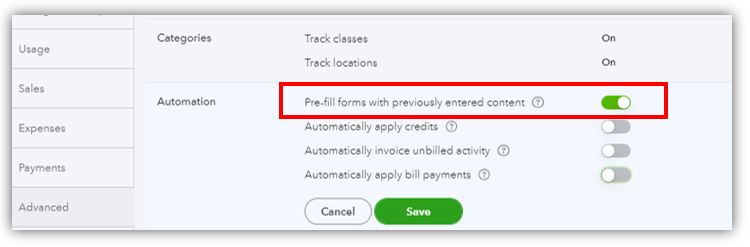
- Select Save at the bottom of the Automation box, then Done to record your changes.
Check this article for more information: How to use auto-recall to pre-fill transactions.
Also, you can check this create recurring transactions in QuickBooks Online article for more information on how to create templates for recurring transactions.
Stay in touch if you still have questions in managing your transactions. I'm always here to help. Have a wonderful day!