Turn on suggestions
Auto-suggest helps you quickly narrow down your search results by suggesting possible matches as you type.
Showing results for
Connect with and learn from others in the QuickBooks Community.
Join nowI've got your back, @roanne9145.
Let's take a look at a couple of scenarios and help you record expense transactions to a parent account.
Are you trying to use the Bank or Credit Card parent account when creating an expense? If yes, you can select it from the Payment account drop-down. Here's how:
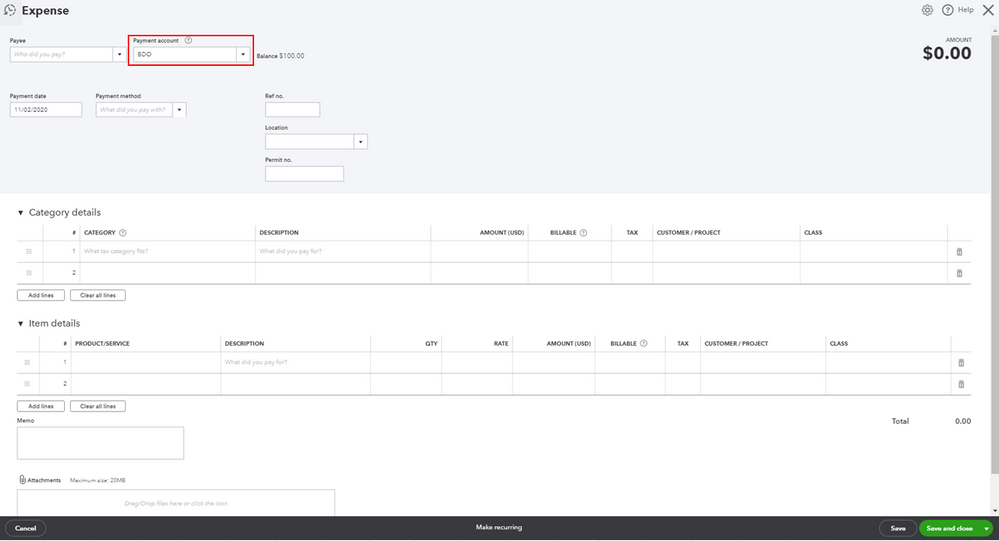
However, if you're trying to add the expense parent account, you can select it from the Category details section.
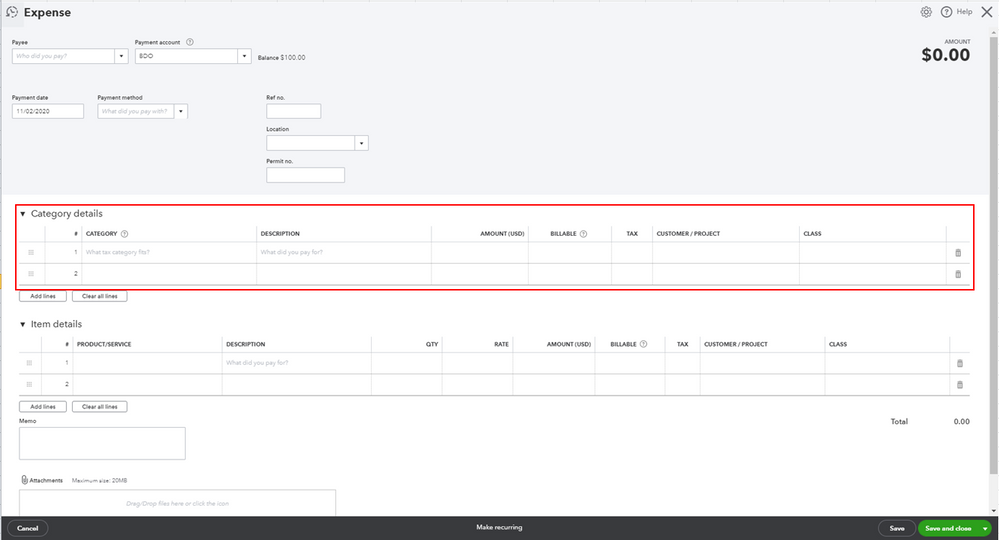
I'm adding this article for more details: Enter, edit, or delete expenses in QuickBooks Online.
Please let me know if you need clarification about this, or there's anything else I can do for you. I'll be standing by for your response. Have a great day.
I'm back to ensure everything is flawless, @roanne9145.
Were you able to follow the steps I shared to record expense transactions to a parent account? If you need more clarification on this process, just let me know. I'll be sure to get back to you.
Thanks for coming to the Community, wishing you continued success.



You have clicked a link to a site outside of the QuickBooks or ProFile Communities. By clicking "Continue", you will leave the community and be taken to that site instead.
