Welcome to the Community space, @david152.
Adding a commission rate in QuickBooks Online can be done if you create a service item. Once done, you can add this item to your invoice or bill depending on how you get the commission.
Here's how to create a service item for the commission:
- Select the Gear icon on the Toolbar, then choose Products and Services.
- In the Products and Services window, select New.
- Select Service.
- Enter the service information (you may type in commission on the Name field) and click Save and close.
Here's how it'll look like when you create an invoice.
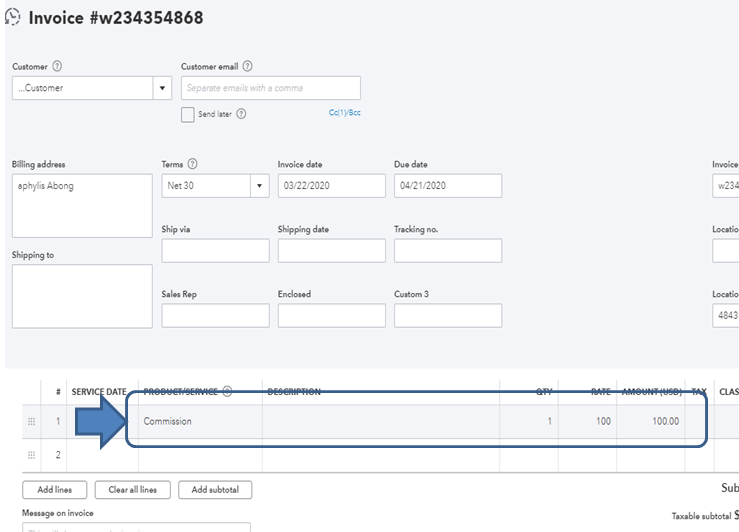
If you want to track sales commissions, you can check this article link: Track sales commissions in QuickBooks Online.
Let me know if you have other questions. I'm always around to help. Take care and have a nice weekend.