Hi there, @milly1.
Let’s start by linking your invoice to the payment received. I’d be glad to show you the steps below.
Here’s how: (See screenshots below for additional reference)
- Go to the + New tab and choose Receive payment.
- Type the customer’s name on the search box for customers.
- Tick the box for the Invoice that you want to link with the payment.
- Click Save and close.
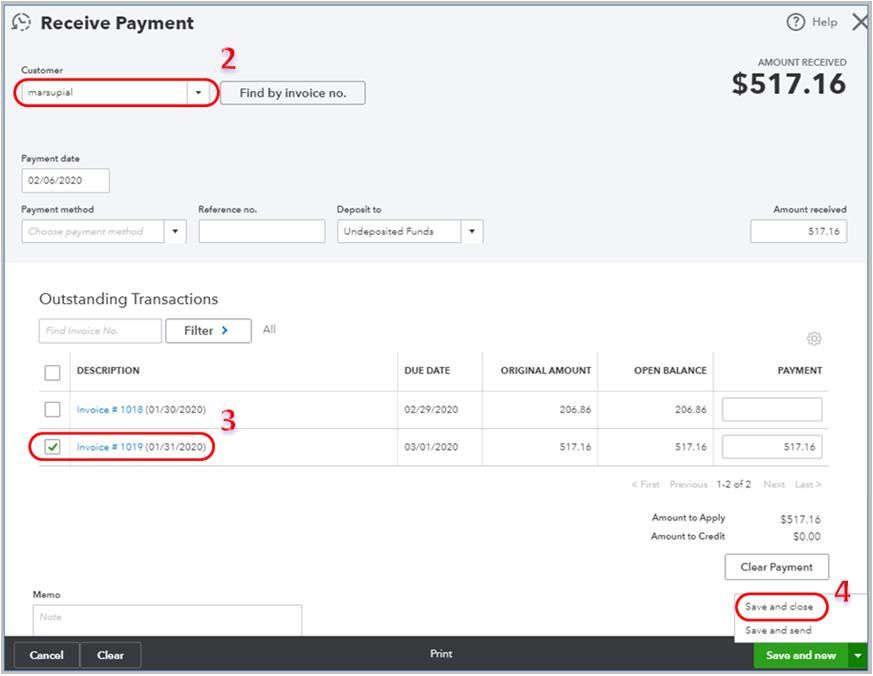
If you are now ready to deposit in your bank the payments you received, please follow the steps below:
- Go to the + New tab and choose Bank deposit.
- In the Account box, choose your bank account.
- Tick the box for the payments that you wanted to be deposited in your bank.
- Hit Save and close.
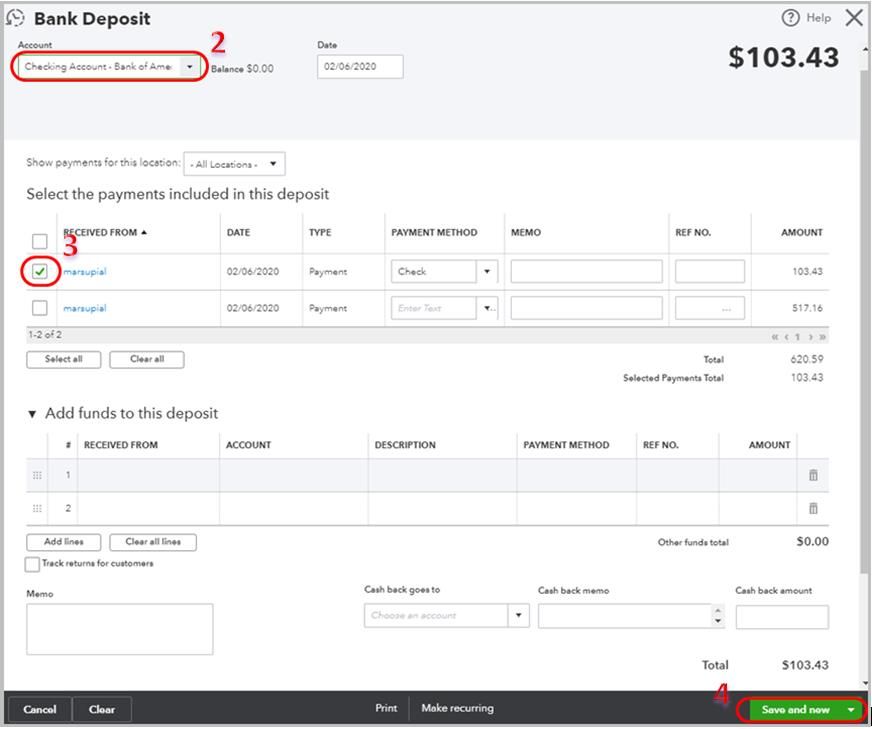
There's a resource that contains multiple articles to troubleshoot reconcile issues that I recommend: Reconcile Hub.
I'll always be right here if you still need my help!