Hi there, @anne32.
The option to change a transaction category in the register is currently not possible. You'll want to delete and manually add the transactions to your register. Ensure that you copy the details of the transactions before deleting it and use the expense as the category. Let me show you how.
In your QuickBooks Online (QBO) account:
- Go to the Accounting menu.
- Select Chart of Accounts (COA).
- Found the account register you want to view and click View register.
- Click the transaction you want to delete and copy the details.
- Then select Expense from the Add check drop-down menu.
- Fill in the details and click Save.
- Once done, open the transactions you want to delete and click Delete.
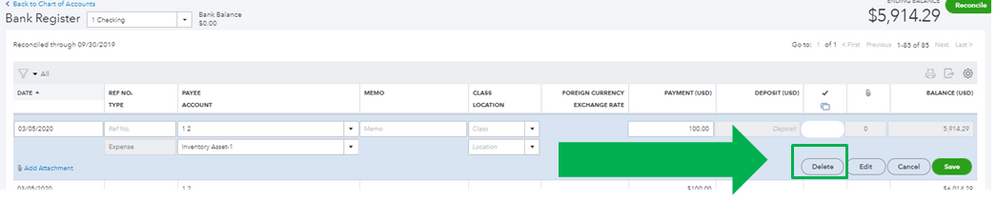
Here's an article you can read for more details: Add transactions to account registers in QuickBooks Online.
I'd also suggest getting in touch with your accountant in making these changes. This way, we'll ensure the accuracy of your books after recording this. Also, you can ask your accountant if you want more insights on how to better record these changes.
In case you're ready to reconcile your accounts in QBO, you can read this article to know the workflow about reconciling accounts in QBO: Reconcile an account in QuickBooks Online.
Should you have other concerns or questions in the future, you can always get back to us anytime. I'd be happy to help you. Have a good one.