Don’t sweat it. Changing the default due date on invoices is very easy, @freddddie2.
You can update your preferred invoice terms from the Accounts and Settings page in QuickBooks Online (QBO).
Here are the steps to do it:
- From the Gear icon, choose Account and Settings under Your Company.
- Go to the Sales tab and click the Pencil icon to edit the Sales form content section.
- Select the term in the Preferred invoice terms dropdown.
- Click on Save and Done.
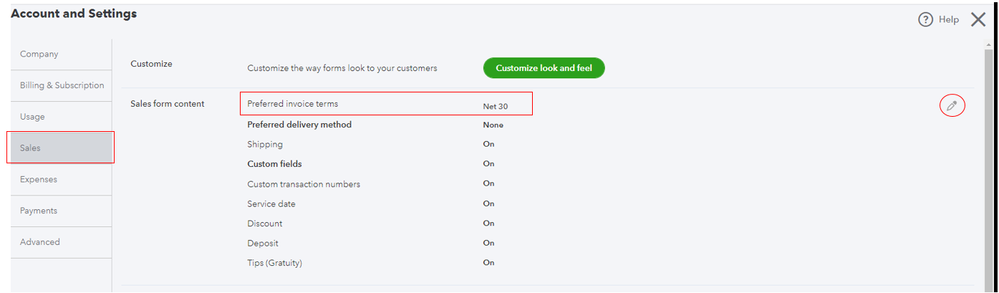
I’ve attached this reference to know more about matching invoices and the date for the term Due on receipt in QuickBooks. This ensures the desired preference is set up accordingly.
Please let me know if you have further questions about modifying sales form content. I'll be here to help. Have a great day!