Turn on suggestions
Auto-suggest helps you quickly narrow down your search results by suggesting possible matches as you type.
Showing results for
Connect with and learn from others in the QuickBooks Community.
Join nowHow do I find a G/L account used before for a specific vendor? Thanks
Solved! Go to Solution.
Welcome to the Community, @julie109.
I can help you search the account in QuickBooks Desktop.
You can also run the General Ledger report to view the vendor transactions associated with the accounts. It provides a column for the vendor names, which you can filter by customizing the report.
Here's how:

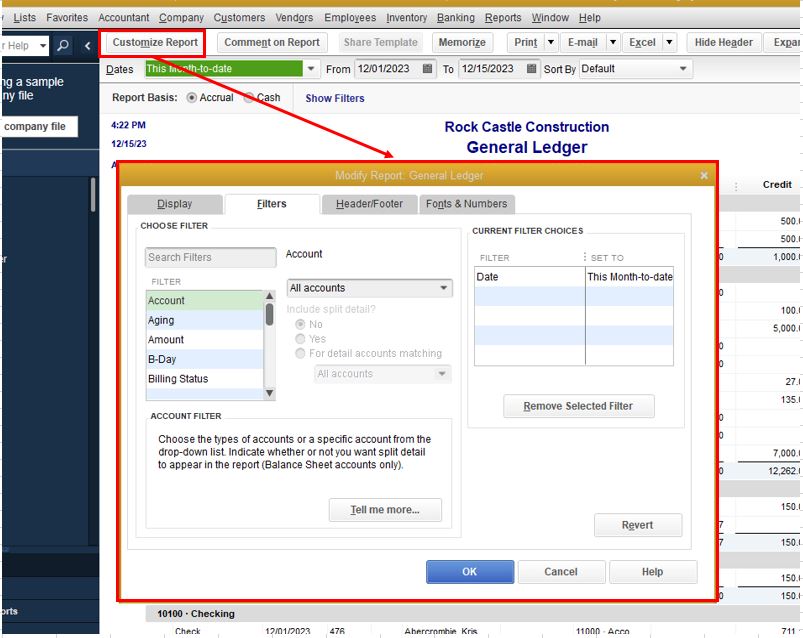
Additionally, I recommend the following resource, which contains information about how reports work, as well as some tips in customizing them:
Let me know in the comment section below if you have any other questions. Have a great day ahead.
You can go to Vendor Account and look for previous entries posted to check where it was accounted to.
Welcome to the Community, @julie109.
I can help you search the account in QuickBooks Desktop.
You can also run the General Ledger report to view the vendor transactions associated with the accounts. It provides a column for the vendor names, which you can filter by customizing the report.
Here's how:

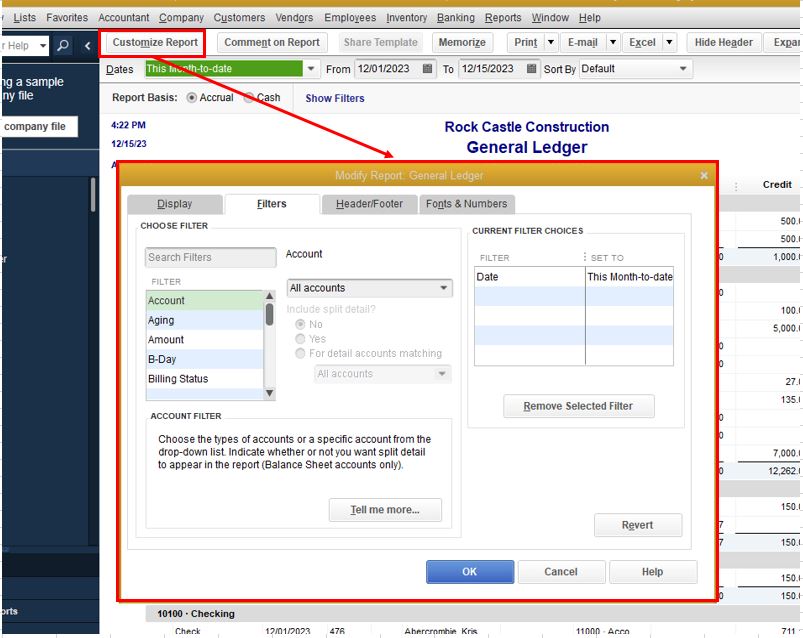
Additionally, I recommend the following resource, which contains information about how reports work, as well as some tips in customizing them:
Let me know in the comment section below if you have any other questions. Have a great day ahead.



You have clicked a link to a site outside of the QuickBooks or ProFile Communities. By clicking "Continue", you will leave the community and be taken to that site instead.
