Good day, nshelton.
You'll find your check register by going to the Chart of Accounts page in QuickBooks Online (QBO). Then, sort the Date column header to sort transactions by date. I'll guide you how.
- Go to Accounting and choose Chart of Accounts.
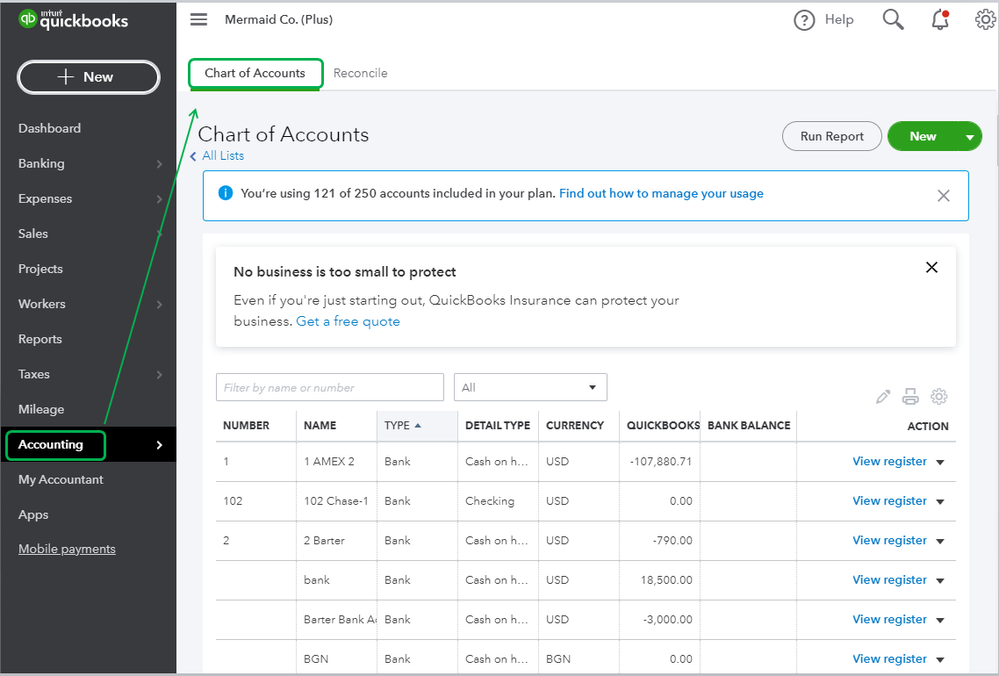
- Locate the check register and click on the View register link under Action.
- Click on the Date column header until it's sorted by recent date.
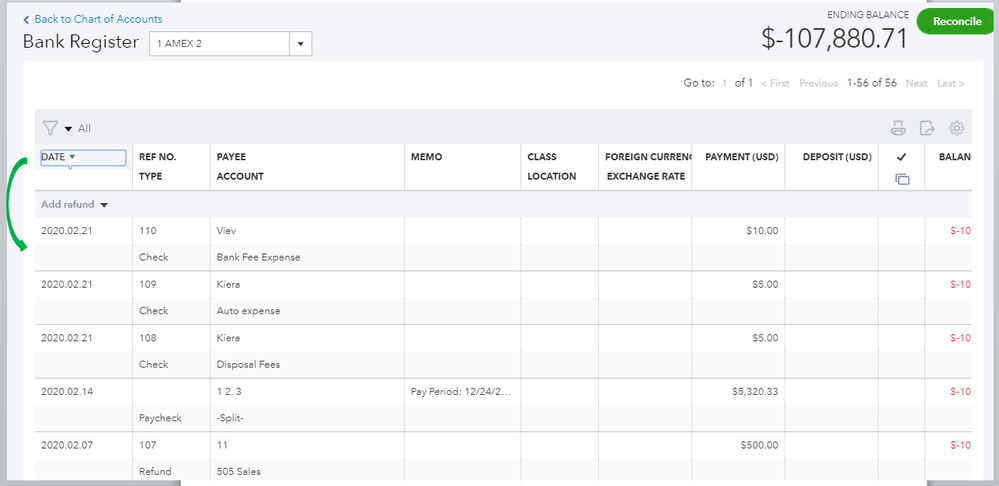
You can also check this article to know more about sorting and filtering transactions in a register.
Let me also share this link in case you want to learn how to manage your Chart of Accounts in QBO: Understand the chart of accounts in QuickBooks.
We'll be around if you have any other concerns. Have a great day.