Turn on suggestions
Auto-suggest helps you quickly narrow down your search results by suggesting possible matches as you type.
Showing results for
Connect with and learn from others in the QuickBooks Community.
Join nowI've never heard of that before. As far as I know QB should always print all of the memo you enter, up to about 4000 characters. That being the primary reason to enter 4000 characters...
Hi jweber1,
QuickBooks allows you to print up to ten lines of description. In this case, you'll have to adjust the column width of the invoice template.
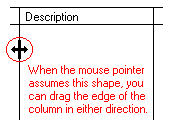
I've attached a screenshot of my sample printed invoice.
If the problem persists, then I recommend creating a new invoice template and apply it on the invoice. You can check this article for the detailed steps in creating a from template in QuickBooks.
For additional reference, let me also share this link about aligning checks, invoices, and other forms for continuous-feed (dot matrix) printers.
Keep us posted on how it goes. We're always around to help.



You have clicked a link to a site outside of the QuickBooks or ProFile Communities. By clicking "Continue", you will leave the community and be taken to that site instead.
