Hi there, @danodell311.
Let's take a look at a couple of scenarios and help you with your concern.
Are you trying to add an SKU to inventory parts? If so, you can go to the Product and Services page and put an SKU from there.
Here's how:
- Click Sales from the left menu, then select Products and Services.
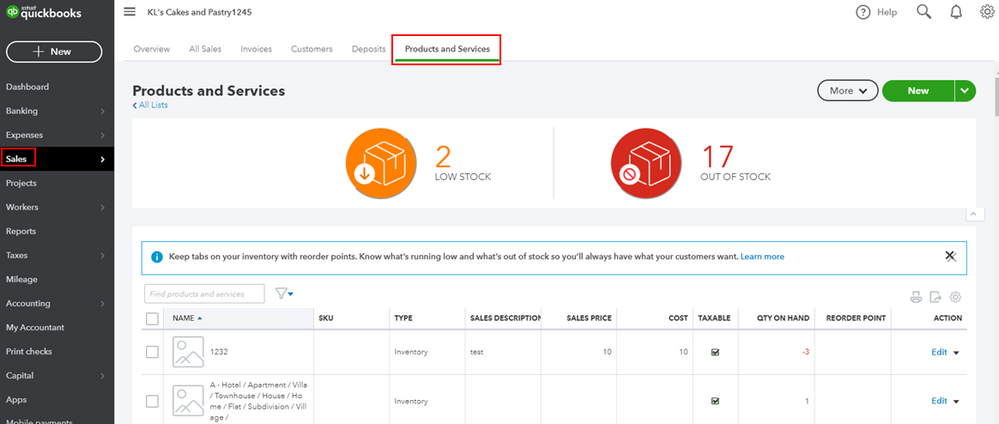
- Select the New button and choose Inventory.
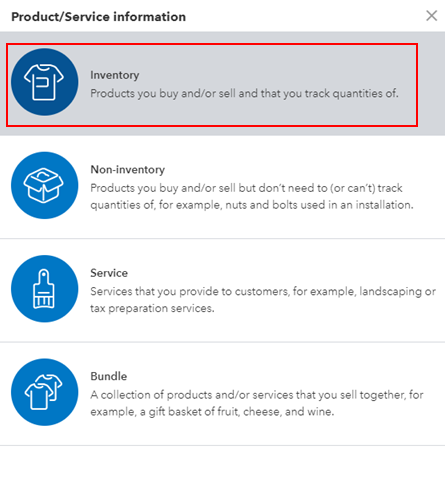
- Enter the name of the inventory part in the field.
- Put the SKU from the field.
- Enter the necessary information, then click Save and close.
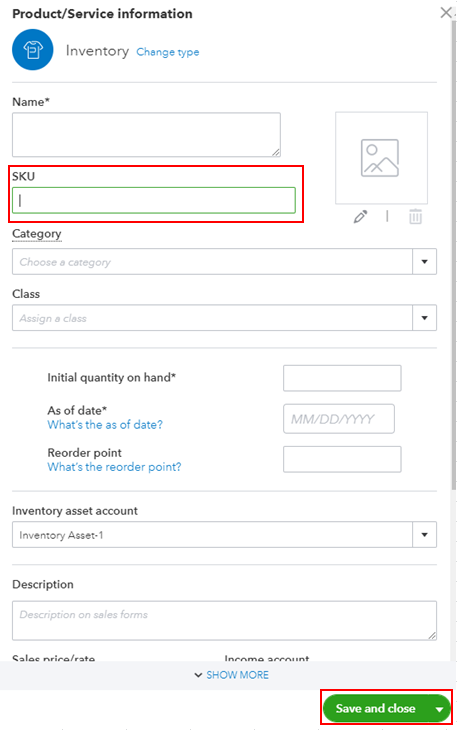
Here's an article you can read for more details: Set up and track your inventory in QuickBooks Online.
However, if you're trying to add SKU to multiple quantities, this option isn't available in QuickBooks Online. You can only add one SKU for each item. But I want to let you know that your voice matters and I'm submitting feedback directly to our product engineers for consideration.
For now, you can visit our blog site so you'll be able to get the latest news about QuickBooks and what our Product Care Team is working on.
Please keep in touch if there's anything else I can do to help you succeed with QuickBooks. I've got your back. Have a great day.