Hi there bowpro69. Here's a step-by-step guide on how to accept payments to invoices in the mobile app:
- Click the Plus(+) sign in the right corner.
- Next, select Invoice Payment.
- Now, type the name of the customer and select them from the list that appears.
- If you scroll down a bit on the next screen, you'll see all open invoices for your customer including the invoice numbers. Check the box next to the invoice you're receiving the payment for.
- Last, select Done in the top right corner.
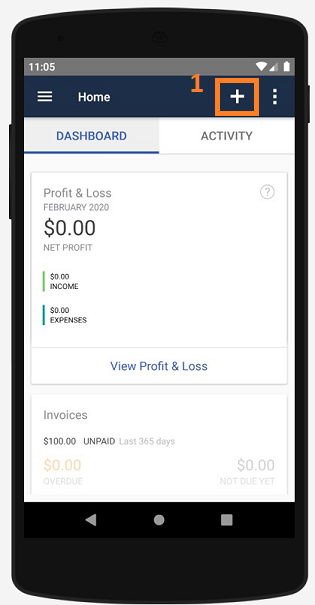
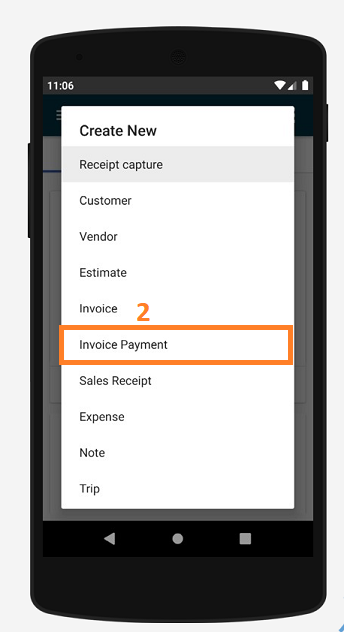

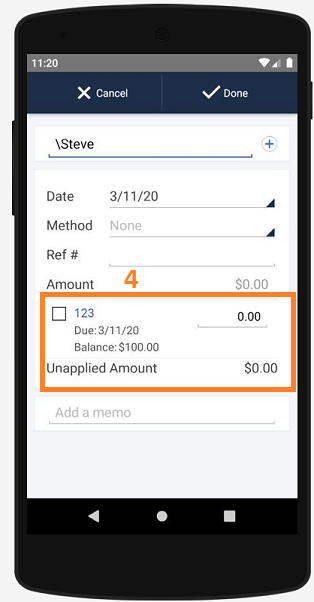
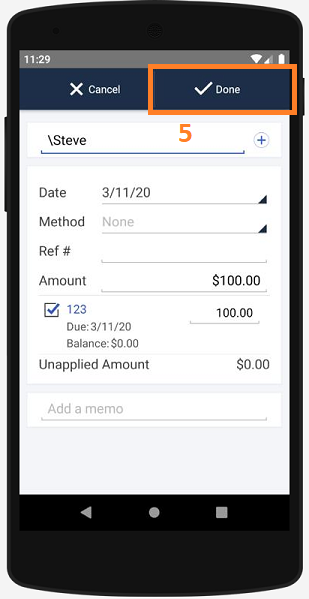
Now that you've hit done, your payment is marked as received. Be sure to reach out if you have any more questions.