Thank you for contacting us, bn2newbea.
The option to change the invoice status from sent to unsent is currently unavailable.
While you're unable to modify the status, you can delete the invoice. Then, re-create and select Record or Save as draft to temporarily hold the transaction. This way, it won't be sen to your customer.
I'd be glad to walk you through the steps:
- Select Invoice from the left navigation bar.
- Click Create invoice.
- Complete the invoice details.
- Click the Save drop-down list, then pick Record or Save as draft.

Once you're ready to sent the invoice, simply click Send under the Action column. See the screenshot below for your visual reference.
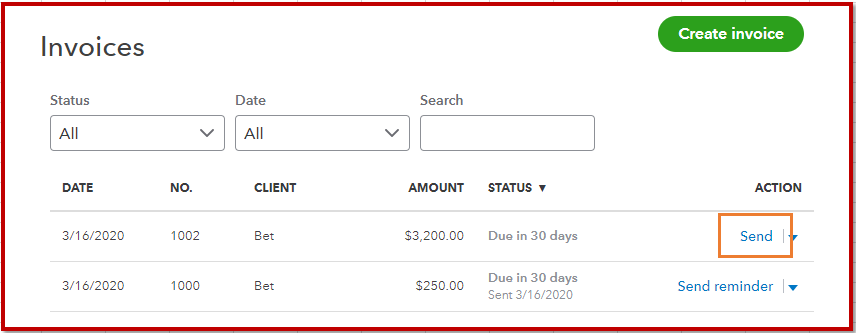
I've added this article: Create an invoice in QuickBooks Self-Employed for more details about the process provided above. It provides detailed steps, screenshots, and turning on payments.
Let me know if there's anything else I can do to ensure your success. Thank you and have a wonderful day ahead!