Hi there, @redpaint99.
Changing your company logo can be done from the Accounts and Settings page.
To do that:
- Click on the Gear icon at the top.
- Choose Accounts and Settings under Your Company.
- Refer to the Company tab.
- Hit the pencil icon on the Company Name section.
- Double-click the logo and hit the blue plus icon to add a new logo.
- Look for the logo on your drive, then upload it.
- Press on Save.
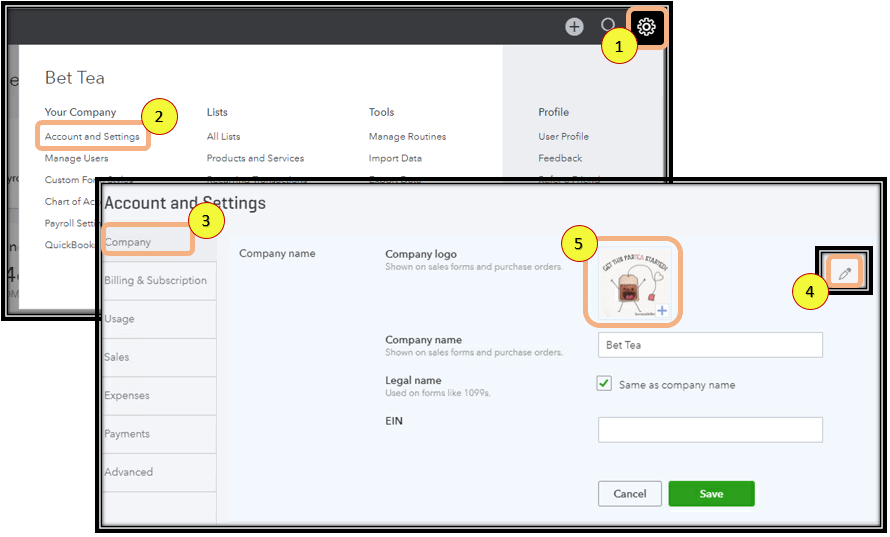
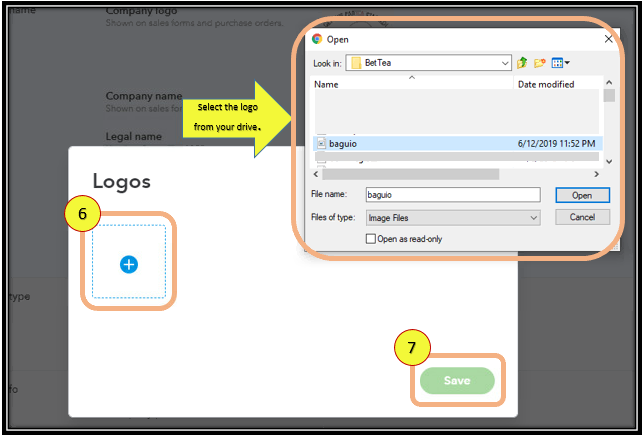
However, if you're referring to updating the logo on your sales forms, you can do this on the Custom Form Styles section.
Here's how:
- Go to the Gear icon.
- Hit on Custom Form Styles.
- Look for the template that contains the logo that you want to change, then click on Edit.
- Refer to the Design section and tick on Make logo edits.
- Tap on the logo and follow the steps number 5-7 provided above.
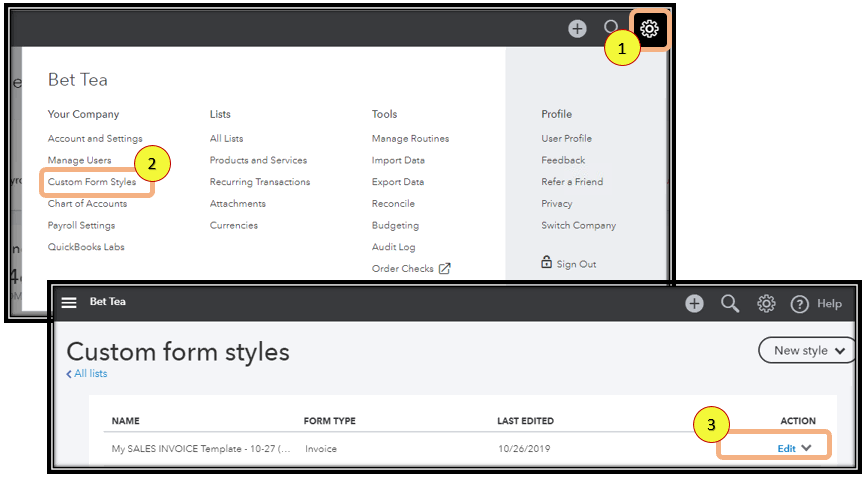
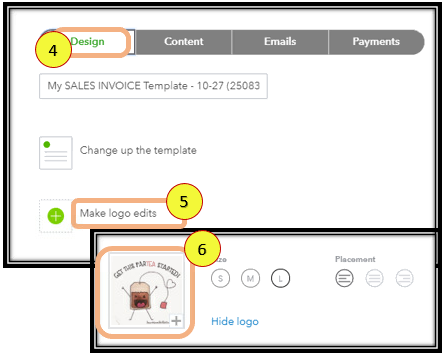
For more details about managing logo's in QuickBooks Online, please visit this link: Add, customize, or remove logos on sales forms
If there's anything else that you need about this or any QuickBooks related things, let me know. I'd be pleased to help you. Wishing you and your business continued success!