Hello, malderlighting-g.
I'm here to share the steps on how you can process 50% deposit and help you accept payments online.
Yes, they'll have the option to pay only half of the invoice amount. As soon as they click the Pay invoice button (when they open the email), they can enter a custom amount.
To start off, simply create an invoice for the full amount, and send it to them. Here's how:
- Click the + New icon.
- Select Invoice.
- Enter the full details of the invoice.
- Once done, click Save and send.
Here's an example on what they'll see:
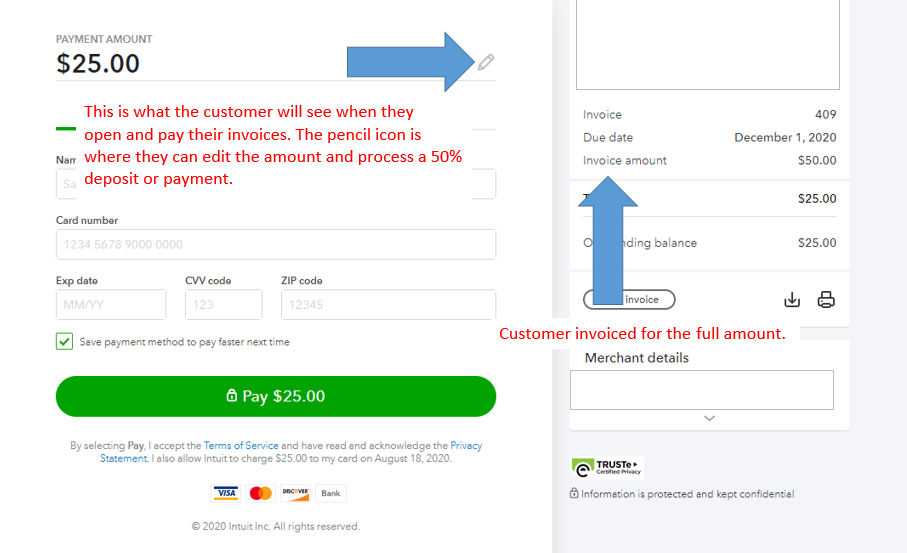
Tell the customer to edit the amount by clicking the pencil icon (as shown in the screenshot).
Note: You'll want to sign up for a Merchant or Payments account first before accepting payments online. Go to this portal to learn more about the sign up process: https://quickbooks.intuit.com/payments/.
Do you also process retainers? Check this article for the full guide and details how: Record a retainer or deposit.
Need help with other tasks in QuickBooks Online? Our articles are always available. They contain guides, helpful information, and other tips and tricks. Click here to browse a certain topic.
If you have future questions with the Payments or Merchant services or QuickBooks Online, please let me know. Add a reply below and I'll get back to you to help you out. Good day ahead.