Turn on suggestions
Auto-suggest helps you quickly narrow down your search results by suggesting possible matches as you type.
Showing results for
Connect with and learn from others in the QuickBooks Community.
Join nowHello, @tkorinko1.
You can create a sub-customer profile in QuickBooks that has a different Ship To address. Let me guide you how to do it.
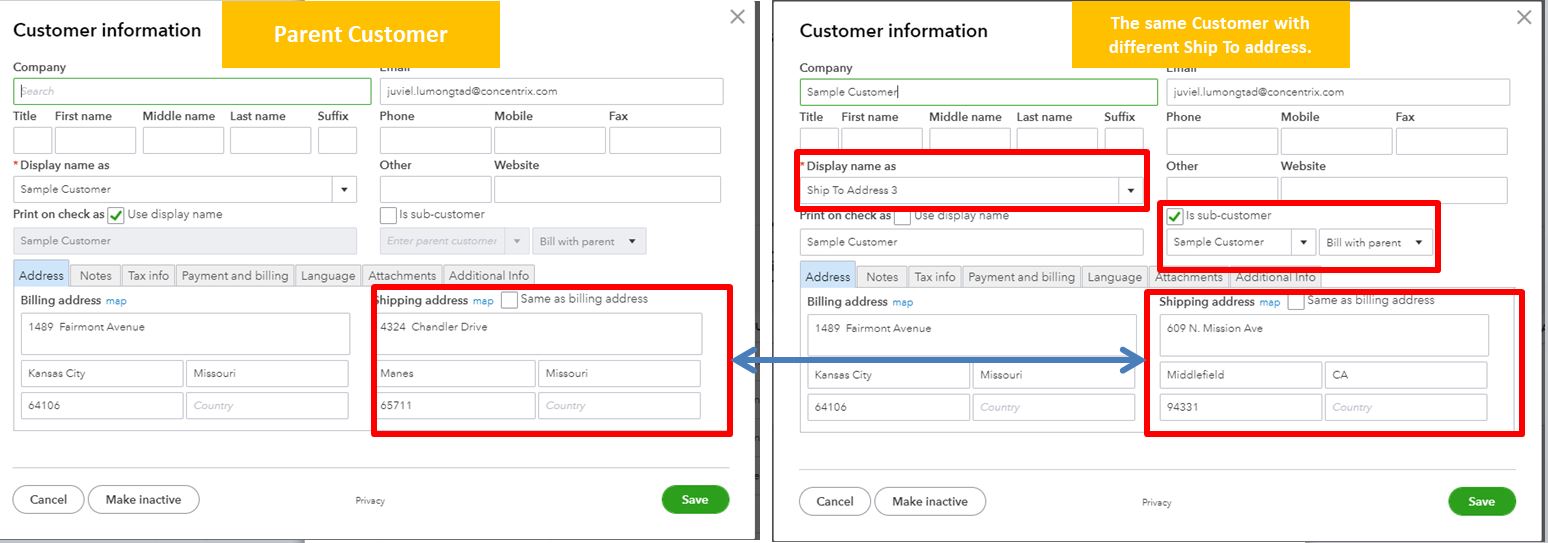
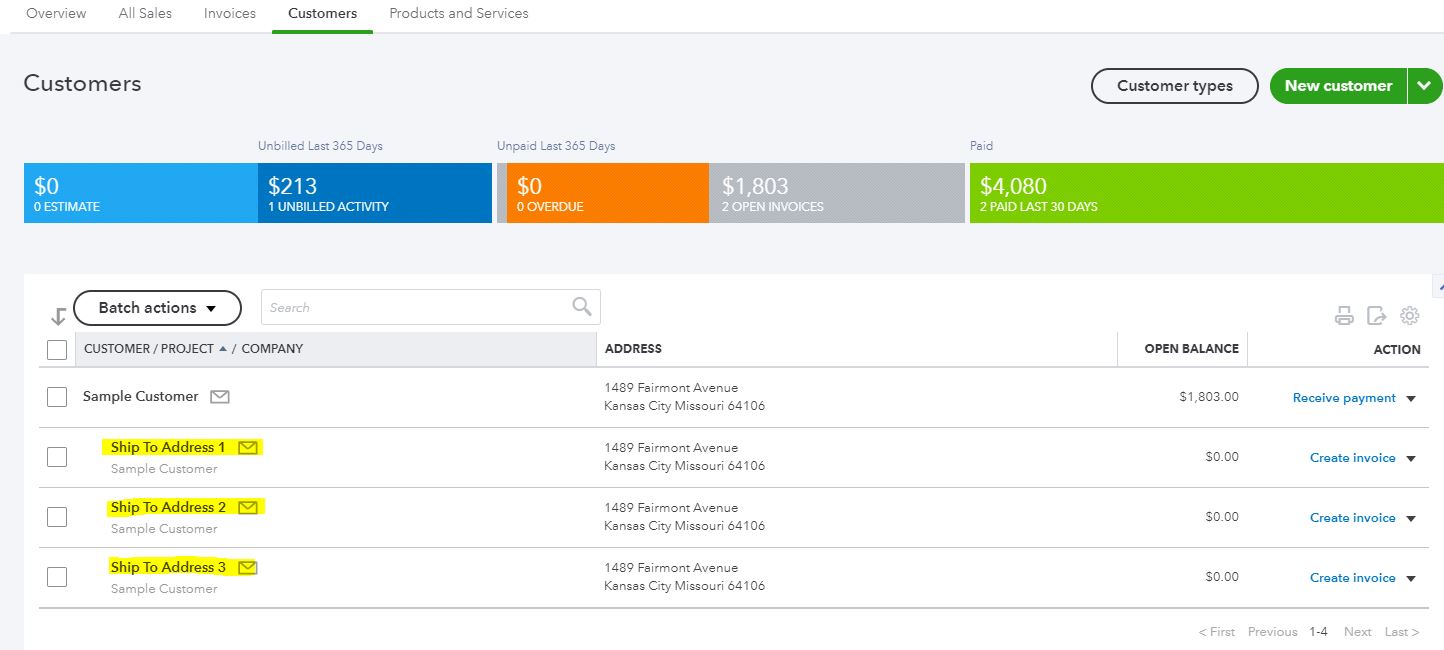
Once completed, you can use any of the customer profiles in creating an invoice. It will still be billed to the same customer and billing address. However, it will be delivered to a different Ship-To address.
As of this time, you can only add one Ship To address per customer profile recorded in QuickBooks. I can see how beneficial it is for you and your business to have the ability to add multiple Ship To address. I'd personally share this to our Product Developers for considerations in our future product updates.
In the meantime, if there are any features you'd like to learn more about, our Community articles can come in handy: https://quickbooks.intuit.com/community/Help-articles/ct-p/help-articles-us.
Know that the Community and I are always here if you have other questions. Feel free to leave a post below!
Good afternoon,
Has this feature been updated to allow addresses for customers with multiple ship to locations?
Thank you,
Welcome aboard, @JK2023.
The option to add multiple ship to location for customer is currently unavailable. With this, I’ll walk you through the steps of submitting your request to our Product Development Team.
I do agree with you that adding more customizations and functionality would make the program better and more flexible. Since you wish to have the ability to run A/R aging by class, I recommend sharing your idea to our product development team.
Here’s how:

Please know that we’re unable to provide a specific time frame as to when this feature will be available. You'll want to track your suggestion through this website. You can also visit our blog to keep up with all of our recent events and developments.
See this article to learn how to add, edit, delete, or merge duplicate customer profiles in the program: Add and manage customers in QuickBooks Online.
You can always get back to this thread if you need further information about managing employees. I'll be around to help you out. Have a great rest of the week!



You have clicked a link to a site outside of the QuickBooks or ProFile Communities. By clicking "Continue", you will leave the community and be taken to that site instead.
