Hello there, @amittyb.
Thanks for giving me the opportunity to help you. Let's work together to resolve this.
It's possible that your automatic credit setup is turned on, and that's why Quickbooks kept applying a paid credit to the invoice. Let's go to your Automation setup on Accounts and Settings to verify:
- Click the Gear icon.
- Choose Account and Settings.
- Select the Advanced tab.
- Go to the Automation field, and make sure Automatically apply credits is off.
- Click Save.
- Click Done.
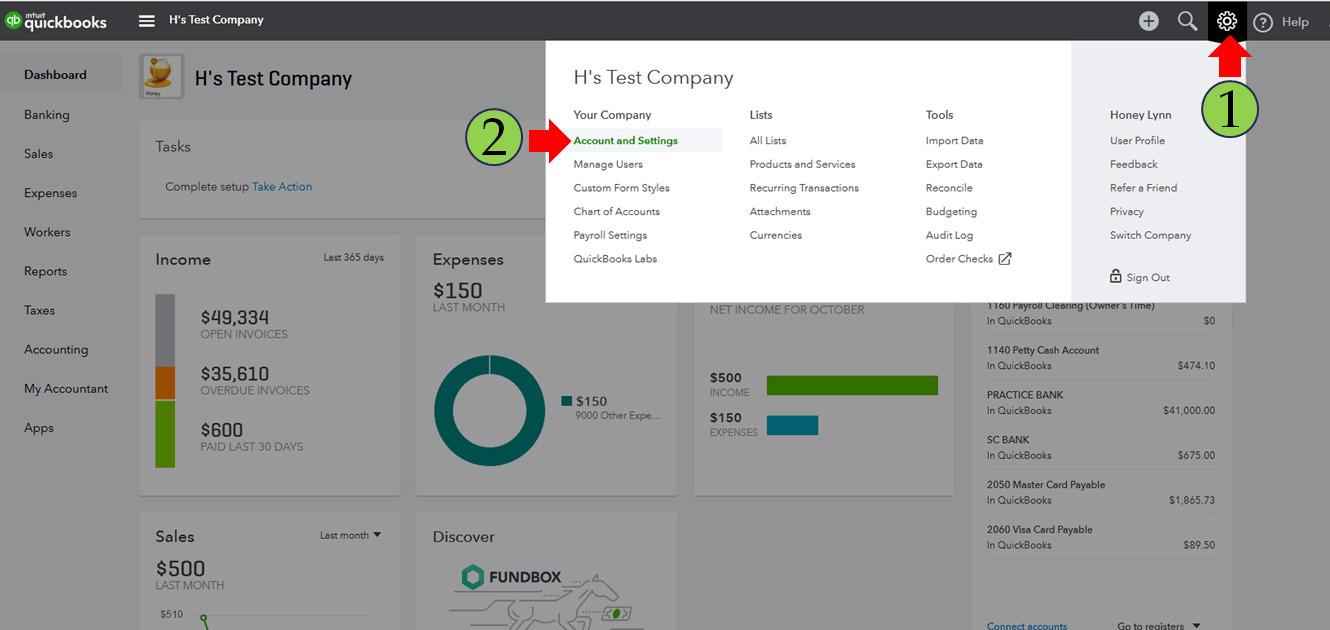
 I've added some screenshots detailing these steps. For additional information about the Advanced company settings in QBO, you can check this article: Advanced company settings.
I've added some screenshots detailing these steps. For additional information about the Advanced company settings in QBO, you can check this article: Advanced company settings.
That's it. Should you have any questions, please don't hesitate to let me know.