Turn on suggestions
Auto-suggest helps you quickly narrow down your search results by suggesting possible matches as you type.
Showing results for
Connect with and learn from others in the QuickBooks Community.
Join nowI need to create a new report folder for FY 20 and can't figure out how to do it.
Do not need help creating a report - need to create the folder to put reports in.
Thanks for any help you can offer.
Solved! Go to Solution.
I appreciate you getting back to us here, @ToniaP.
Memorized reports enable you to group your customized and frequently used reports based on your business needs. I can guide you in creating a new group.
Here’s how:
1. Go to the Reports.
2. Choose Memorized Reports.
3. Select the Memorized Reports List.
4. In the Memorized Report List window, click the Memorized Report drop-down.
5. Choose a New Group.
6. Enter the name of the Report Group.
7. Click Ok.
You can refer to this article for more detailed steps: Create, access and modify memorized reports.
Feel free to leave your comments below if you have other questions. I’m just a few posts away.
Hello there, @ToniaP.
Currently, the feature to group your reports into a folder isn't possible. But I've got a workaround for you. You can export a report to a folder by exporting it to Microsoft Excel and save it to a folder. I'm here to guide you on how.
To export a report:
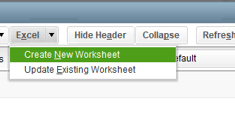
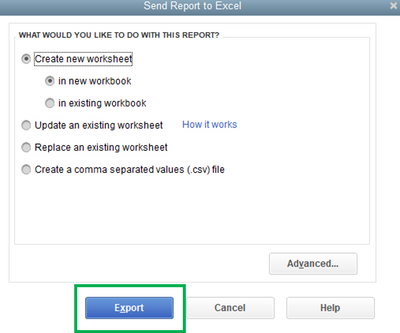
You can also refer to this article for more detailed steps: Export report from QuickBooks Desktop to Microsoft Excel
Also, you have the option to memorized a report and be able to access it quickly. Here's how.
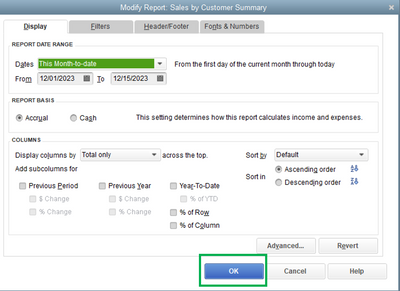
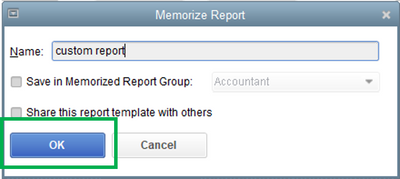
Feel free to check these articles for reference:
To view your Memorized Report:
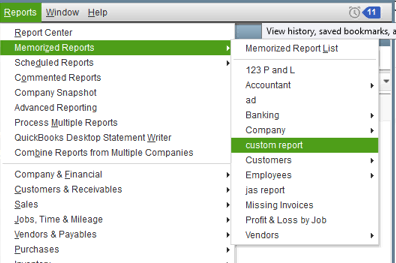
As always, you can visit our Reports and accounting page for QuickBooks Desktop to learn some tips and tricks on managing your reports.
Feel free to reach out to us anytime you questions or concerns. I'm always here to help. Have a nice day!
JasroV, Thanks so much for all the great details! I'll check out your instructions and will likely just save the reports in the memorized report list without putting them in a designated folder (folders make it easier to find what I want quickly).
What bothers me is that i have many folders in the memorized report location. Since I only do it once a year I forgot what I had done before and now it appears that making another folder within that drop down isn't possible.
Quickbooks had that folder feature and now they don't . . . what's up with that?
I appreciate you getting back to us here, @ToniaP.
Memorized reports enable you to group your customized and frequently used reports based on your business needs. I can guide you in creating a new group.
Here’s how:
1. Go to the Reports.
2. Choose Memorized Reports.
3. Select the Memorized Reports List.
4. In the Memorized Report List window, click the Memorized Report drop-down.
5. Choose a New Group.
6. Enter the name of the Report Group.
7. Click Ok.
You can refer to this article for more detailed steps: Create, access and modify memorized reports.
Feel free to leave your comments below if you have other questions. I’m just a few posts away.
Thank You So Much JuVielL - This was the way I did it last time - and forgot they are called Groups not Folders. I will flag this for the future.
That's what we love to hear, @ToniaP!
Managing a small business can be very busy and time-consuming. We are glad to learn that QuickBooks is successfully helping you organize your business.
Be sure to check the Community page for some features you haven't had a chance to test out yet: Help articles for QuickBooks Desktop.
Also, you may join our webinars and training classes to learn more tips and tricks in using QuickBooks accounting and bookkeeping features:
Always feel free to visit us here if you have other questions. Wishing you continued success!



You have clicked a link to a site outside of the QuickBooks or ProFile Communities. By clicking "Continue", you will leave the community and be taken to that site instead.
