Turn on suggestions
Auto-suggest helps you quickly narrow down your search results by suggesting possible matches as you type.
Showing results for
Connect with and learn from others in the QuickBooks Community.
Join nowSolved! Go to Solution.
Hi ihtemamrentacart,
Thanks for the screenshot.
You can click the drop-down arrow beside the Add check option so you can add an expense transaction in your bank register. Let me guide you through.

You can create another account in QuickBooks Online (QBO), here's an article for more information and detailed steps: Create Subaccounts In Your Chart Of Accounts in QuickBooks Online.
Don't hesitate to keep in touch if you need anything else. I'm always right here to help.
There are ways on how we can enter multiple transactions in QuickBooks Online, ihtemamrentacart.
You can enter the transactions from the register:
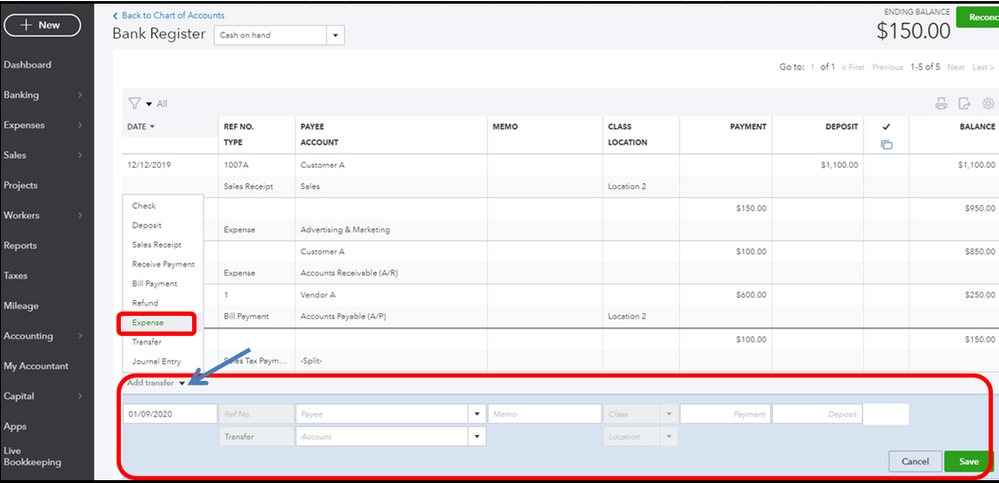
The other way is to use the expense option from the Plus icon. Then, manually add the transaction one at a time.
If you've got more questions about entering transactions, let us know. We are here for you.
Thanks for getting back to us and providing a screenshot, ihtemamrentacart.
Based on your screenshot, I can see we are not in the upper part of the transaction in the account history. Let's scroll up until we can see the Add button.
However, if this won't fix the problem, we can try our recommended troubleshooting steps that can help the Add button back in the account history.
There are times we encounter unusual behavior in software like QuickBooks. Storing a lot of files in the history folder can be the cause of the issue.
First, we'll need to log in to your account using an incognito window. I'm adding the shortcut keys below depending on the browser you're using:
After accessing QuickBooks through an incognito window, let's go back to the Bank Account History to check if you can now Add another transaction. If it works, you can clear the cache. This is to start your data fresh and help QuickBooks to work properly. Alternatively, you can use other supported browser in QBO.
Keep us posted on how the troubleshooting steps go. We're always here ready to help you more! Take care!
Hi ihtemamrentacart,
Thanks for the screenshot.
You can click the drop-down arrow beside the Add check option so you can add an expense transaction in your bank register. Let me guide you through.

You can create another account in QuickBooks Online (QBO), here's an article for more information and detailed steps: Create Subaccounts In Your Chart Of Accounts in QuickBooks Online.
Don't hesitate to keep in touch if you need anything else. I'm always right here to help.
Thanks



You have clicked a link to a site outside of the QuickBooks or ProFile Communities. By clicking "Continue", you will leave the community and be taken to that site instead.
