Thanks for checking in with us, trkrbud.
Once you make your customer inactive while they have open invoices, QuickBooks will automatically create an adjusting entry to zero out the customer's balance. To get their invoices back, you'll need to locate and delete those adjusting entries in the system.
Let's make you customer active again and delete those entries. Here's how:
- Click Sales in the left panel, choose Customers.
- From the Customers screen, click the Gear icon and select Include inactive.

- Find and locate the inactive customer. Click Make active.

- Open the customer's profile, you'll find all the transactions from there. Open the transaction with a Memo: Created by QB Online to adjust balance for deletion.

- Click More and tap Delete.
- Hit Yes.
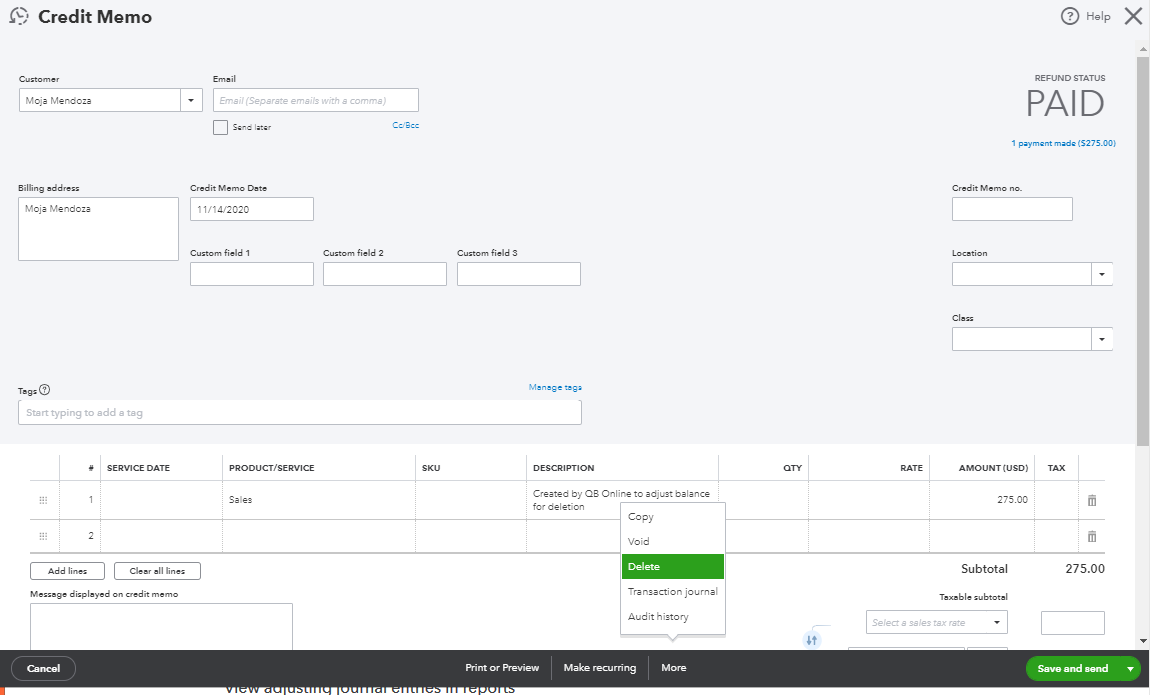
You'll get those invoices back once you delete all the adjusting entries. I'm leaving you some pointers on how to change and manage your customer's information in QuickBooks Online:
Edit customer information.
Manage your customer list.
I'd be glad to provide additional help if you have any questions about this or anything else. Have a good one.