Turn on suggestions
Auto-suggest helps you quickly narrow down your search results by suggesting possible matches as you type.
Showing results for
Connect with and learn from others in the QuickBooks Community.
Join nowI'm here to ensure you can access your personal categories in QuickBooks Self-Employed (QBSE), @shekone-gmail-co.
Your recent transactions may be categorized as Personal Spending that's why it's defaulting to the same category. To access your personal categories, you'll want to make sure that the date range of the transactions filtered to All. This way, it'll show all the categories under your personal transactions.
Here's how:
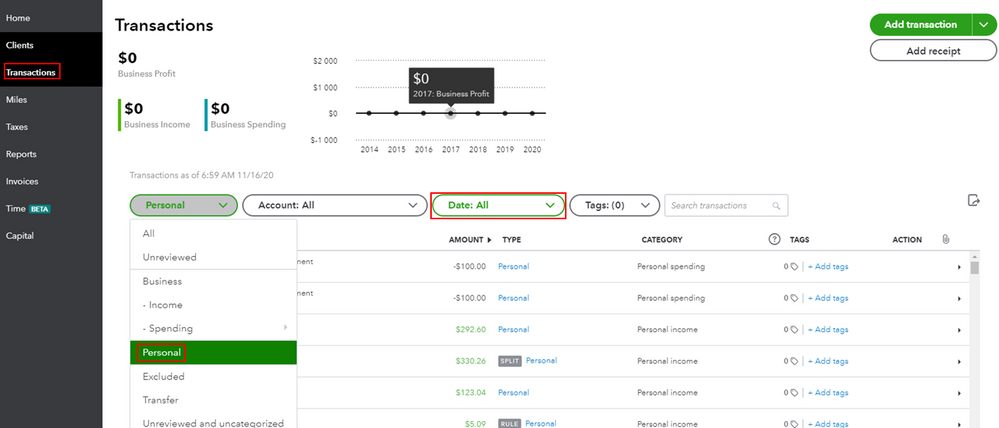
If you get the same result, let's try logging in to your QBSE account using a private browser. This way, we can check if it's a browser data issue.
If this works, it means that you need to clear the browser's cache so the system can start fresh.
If they get the same result while using a private browser, I recommend switching to a different one.
Just in case you want to learn more about Schedule C categories in QuickBooks. feel free to read this article: Schedule C and expense categories in QuickBooks Self-Employed.
Please let me know if you need clarification about this, or there's anything else I can do for you. I'll be standing by for your response. Have a great day.
I'm back to make sure everything is clear, @shekone-gmail-co.
May I know if you were able to access your personal categories in QuickBooks Self-Employed (QBSE)? If you need more clarification on this, just leave a comment below. I'll be sure to get back to you.
Wishing to all the best.



You have clicked a link to a site outside of the QuickBooks or ProFile Communities. By clicking "Continue", you will leave the community and be taken to that site instead.
