Ask and you shall receive, @sdelgrande.
Here's how you can reactivate a client that's been made inactive:
Reactivating a Client in QuickBooks Online for Accountants
- From QBOA, navigate to the Clients tab.
- Click the tiny Gear icon (⚙) in the top-right of the list.
- Check the Include Inactive box.
- Find the inactive client on the list, click their name, and select Make Active.
That's all there is to it! You can also find these instructions from our guide on changing client's statuses or the short visual demonstration below:
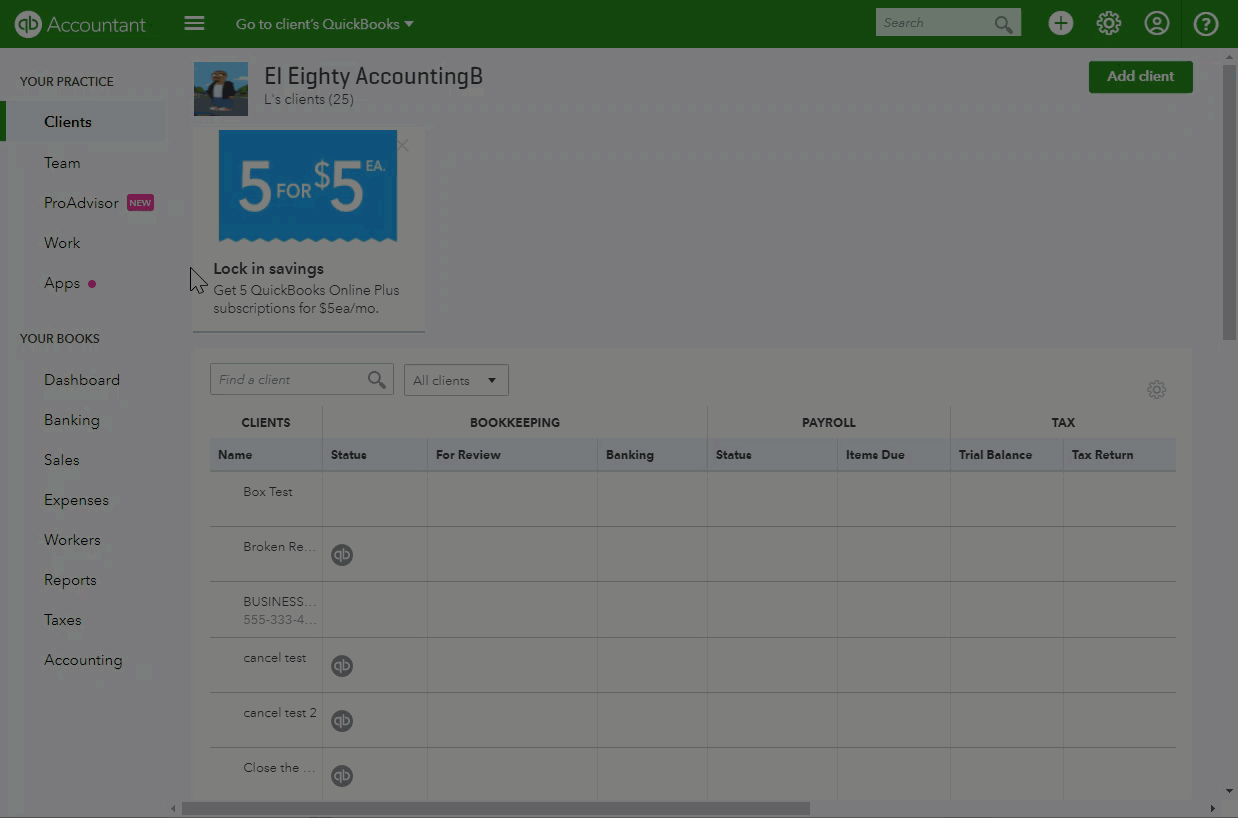
These steps are all you'll need to make your inactive clients active again. Please feel free to reach out to me here if there's anything else you need, the Community will always have your back. Thanks for dropping in, wishing you a wonderful rest of your week.