Hi there, @mulitple emails for same batch.
I'm here to help show the Account summary information at the bottom of the invoice.
It's possible that the invoice template you're using doesn't enable the Show on invoice option. That's why the Account summary information isn't showing at the bottom of the invoice. Let's review your invoice template and make sure the option is enabled. Here's how:
- Sign in to your QuickBooks Online (QBO) account.
- Click the Gear icon, then select Custom form styles.
- Find the invoice template you're using, then click Edit.
- Go to the Content tab and select the Table section (Body of the invoice).
- In the Account summary section, put a checkmark on the Show on invoice checkbox.
- Click Done.
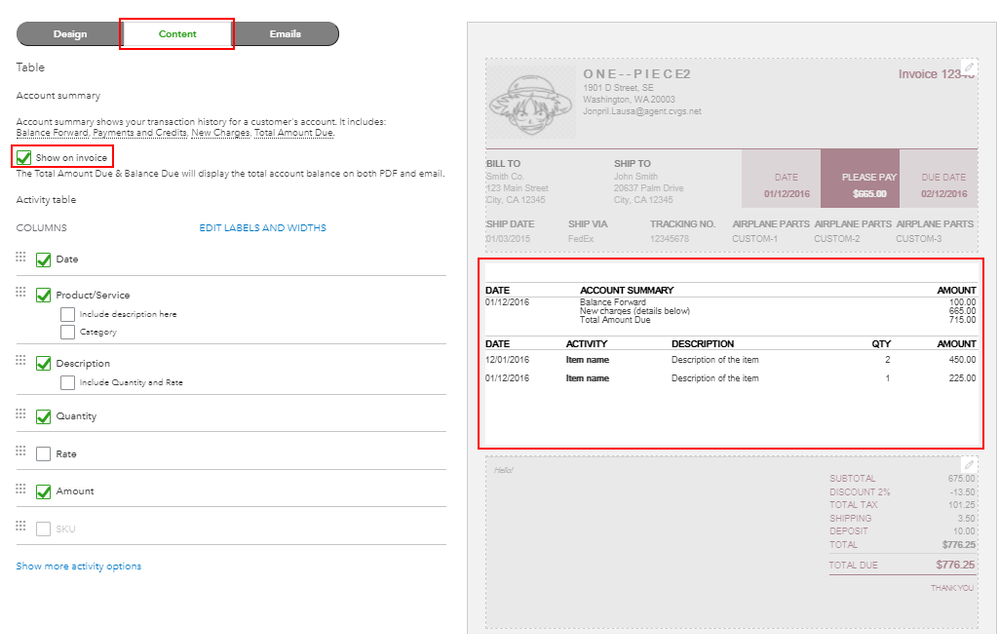
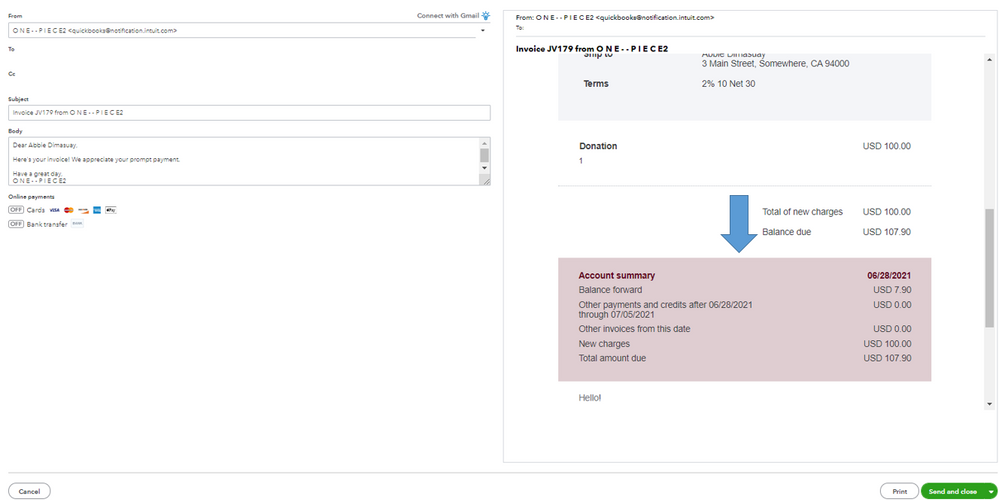
Once done, your client will be able to see the Account summary at the bottom of the invoice when you email it to them. For more guidance, feel free to check out this article: Add an account summary to an invoice in QuickBooks Online.
You might also want to learn how to personalize your sales forms in the future. Here's an article you can read for more information: Customize invoices, estimates, and sales receipts in QuickBooks Online.
Keep in touch if you need any more assistance managing invoices, or there's something else I can do for you. I've got your back.