Turn on suggestions
Auto-suggest helps you quickly narrow down your search results by suggesting possible matches as you type.
Showing results for
Connect with and learn from others in the QuickBooks Community.
Join nowSolved! Go to Solution.
Hello there, @dusty5.
Here's how:
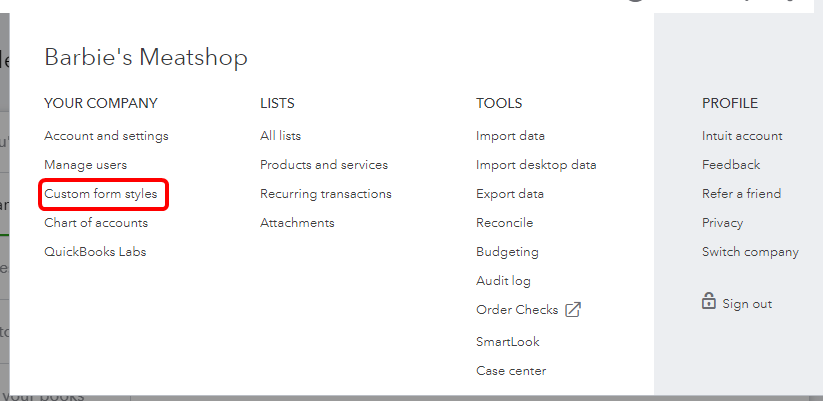
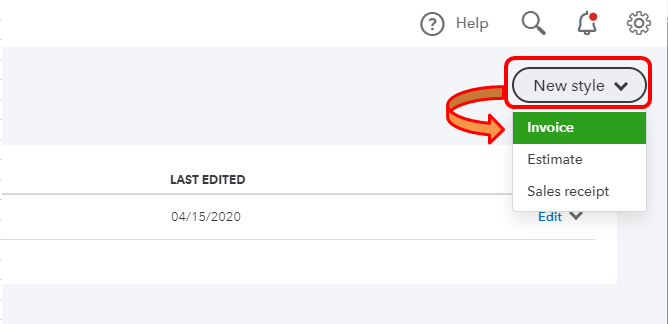
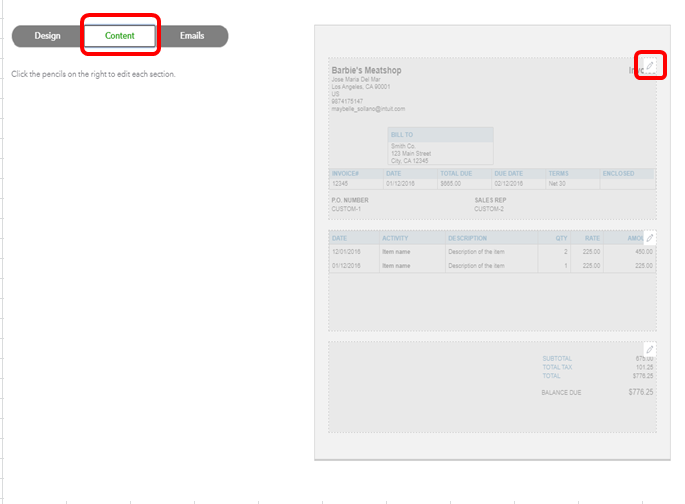
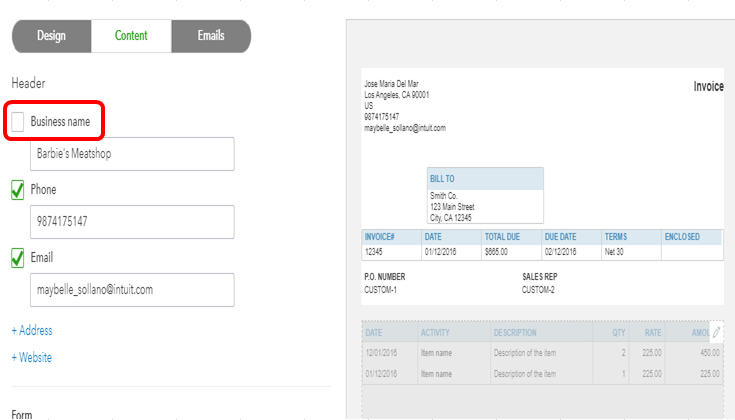
You can also visit this article on how to customize your invoice: Customize your Invoices, Estimates, and Sales Receipts in QuickBooks Online.
Also, you can import your own custom form style design in QuickBooks Online, please check this article: Import custom form styles for invoices or estimates in QuickBooks Online.
Stay in touch with me if you need further assistance or you have any QuickBooks concerns. I'll be happy to assist you. Have a great day.
Hello there, @dusty5.
Here's how:
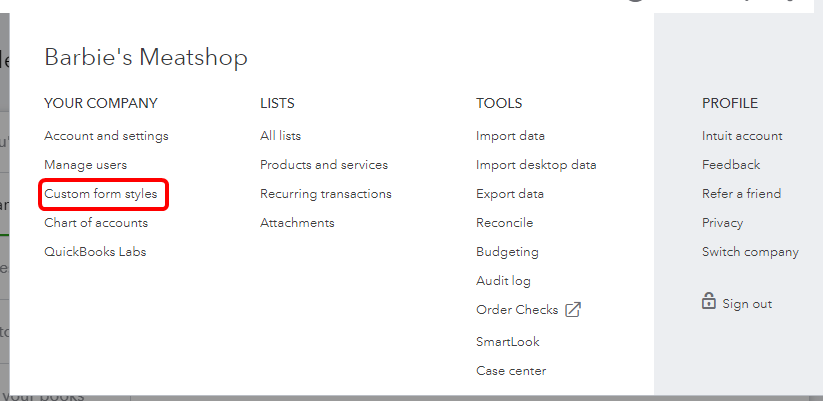
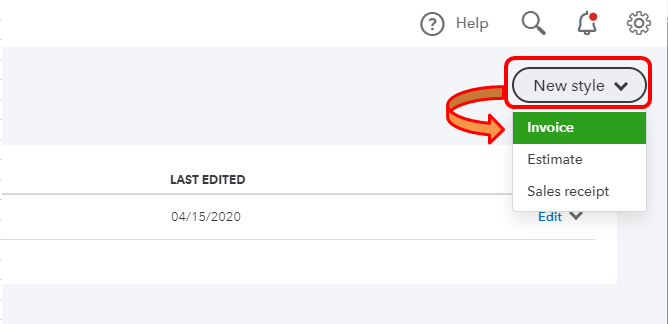
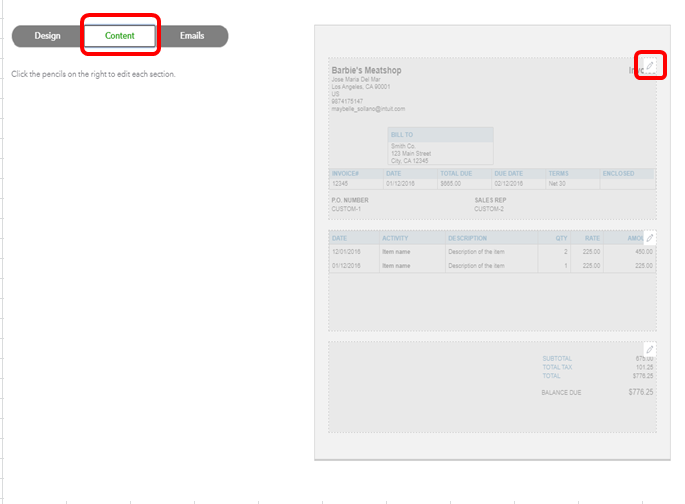
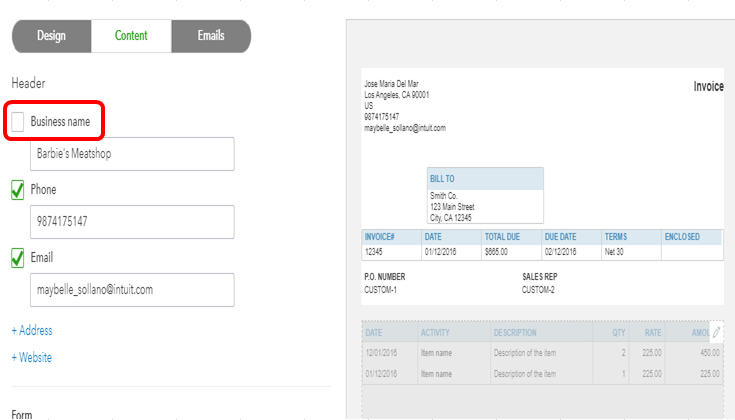
You can also visit this article on how to customize your invoice: Customize your Invoices, Estimates, and Sales Receipts in QuickBooks Online.
Also, you can import your own custom form style design in QuickBooks Online, please check this article: Import custom form styles for invoices or estimates in QuickBooks Online.
Stay in touch with me if you need further assistance or you have any QuickBooks concerns. I'll be happy to assist you. Have a great day.
Thank you very much for the help. That does remove the company name from both the PDF invoice and the email content. I can make it work like this but I wish I could just remove it from the "Email" rather than the "Content" of the invoice itself. In the actual invoice, it looked quite nice as they place it along with the company address which makes complete sense. However, in the top of the email they output the company name right beneath the logo and they offer no way to place it anywhere else. Many logo styles already contain the company name so the placement they choose to output the name in text make no sense at all. If anything it destroys the look of the company logo above it. I can't imagine others don't feel the same. In any case though, I can make this work with the fix you suggested but if there is anyway to encourage the QB dev team to address this issue it sure would be appreciated. Thanks again :-)



You have clicked a link to a site outside of the QuickBooks or ProFile Communities. By clicking "Continue", you will leave the community and be taken to that site instead.
