Turn on suggestions
Auto-suggest helps you quickly narrow down your search results by suggesting possible matches as you type.
Showing results for
Connect with and learn from others in the QuickBooks Community.
Join nowI am a small village, invoicing our water customers for water, sewer and trash. Each customer gets only one invoice, with water as one item/class, sewer as another item/class, and trash as a third. When the customers pay their invoices, the payments go into Undeposited funds. I then need to see how much of the Undeposited funds is classed as water, vs. sewer, vs. trash, so I can deposit respectively into those three separate bank accounts. What report can I print that shows me how much was collected for each class?
Solved! Go to Solution.
Hello @Lgarner,
Welcome to the Community. Allow me to step in and share what I know about the report in QuickBooks.
Currently, the option or ability to include the paid date in the report is unavailable. As a workaround, I recommend running your sales report on Cash Basis.
The dates of the report will only include invoices paid in that same date range regardless of the date they are created. Please check these screenshots for your visual guide:
Though, it would be beneficial to have a direct way to show the information in the report, too. Our engineers might be working to bring this feature over to this platform in the future. You can check our New Features section (click Help and choose New Features) for product updates.
I've also attached an article for more information about the Display tab when personalizing reports in QuickBooks: Customize reports in QuickBooks Desktop.
Drop me a comment below if you have any other questions about the report. I'll be happy to help you some more.
I can help you with the report you need so you can start depositing the funds, @Lgarner.
QuickBooks Accountants Desktop offers a variety of reports to track all transactions you’ve entered. Since you need to see how much undeposited funds are classed with your items, you can generate a QuickReport for the Undeposited account itself.
Here’s how:
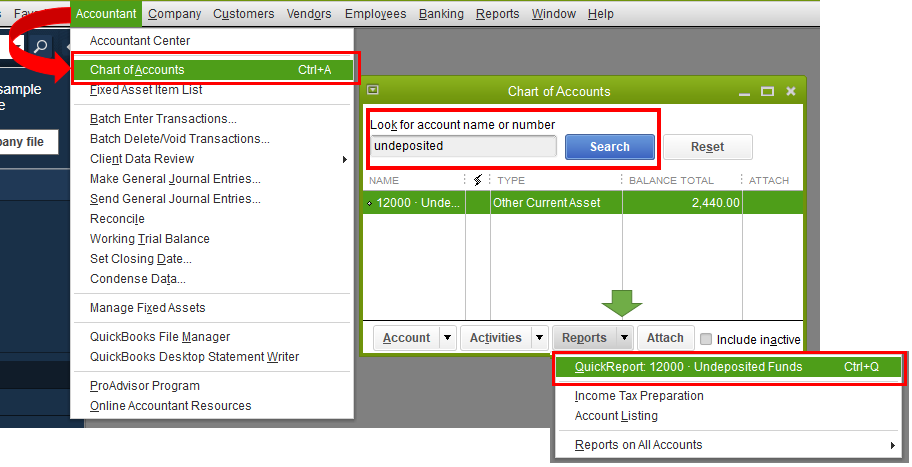
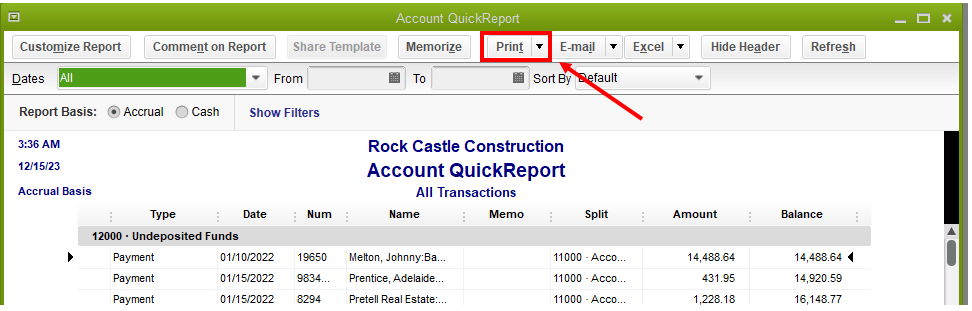
If the actual payments are incorporated with these items, you’ll want to record bank deposits into a single record. This way, QuickBooks matches your real-life bank. Once done, use the Transfer Funds feature to allocate the amount collected for each class into their respective bank accounts.
Here’s a reference to add and match bank feed transactions in the program. This helps organize events to ensure everything is accurate.
If you have other report concerns, please don’t hesitate to let me know. I’m always here whenever you need help. Take care and have a great day!
Interesting way to split things up with different bank accounts. Maybe someone else will come up with a better idea, but the first thing that comes to mind is Report; Sales; Sales by Customer Detail. Then just put in the prior months date range and Refresh.
I'm assuming each line item is attached to it's own Income Account. Something like:
"Monthly Water Usage" would connect to Income:Water
"Monthly Sewer Usage" would be connected to Income:Sewer
"Monthly Trash Usage" would be connected to Income:Trash
If so, each of those items should show up under each persons name in the Detailed Sales report.
It seems pretty labor intense to split each persons payment into three checking accounts. You can't just go off the totals from the different Income Accounts and split the monthly total? Pending how exact you wanted to be, you could check for unpaid invoices and deduct that each month or each quarter from the total. And is there a General Checking in addition to Water, Sewer & Trash? If so:
I don't know how many people there are in the Village, but I'm guessing the above may be a better way to go than the first method of splitting each individual check.
Thank you, Pete, for your response. I really appreciate knowing there is someone out there to help. You are correct in that there is a general fund, and I do intend to split the total deposit at once, not all fifty checks individually. I am fine with the transfer idea.
I ran the Sales By Customer Detail report, and added the "class" and "paid" columns. I then transferred this to an Excel sheet and sorted by paid vs unpaid, and then sorted by class, then totaled my columns. This did in fact give me a breakdown of how much of my deposit is water vs sewer vs trash, so Thank you!
My next thought is, can I ask it to show me what was paid within a certain time period? Because next month, if I run this report again, it will show me ALL invoices that were paid, including the ones that I already accounted for in last month's deposit. I don't think changing the date at the top of the report will help, because that will show me the date that the invoice was created, not the date it was paid. For instance, my April deposit might include a check that is paying someone's February invoice, but I can't run a report dated February through April, because it will also show invoices that I already collected payments for in my March deposit.
Thank you again for any assistance!
Hello there, Lgarner.
Choosing a specific sales report sounds like a good idea. You can also customize the Sales By Customer Detail report to show more personalized data.
Aside from changing the date to a specific month, you can put additional filters like the Paid Status. This way, you can choose whether or not to include fully paid invoices.
Here's how:
You can always check and go back for more filter options. It'll also show a brief description of a selected filter.
Here's an article for more information about customizing your report in QuickBooks: Customize reports in QuickBooks Desktop
I'll be here if you still have questions or clarifications about reports. Have a great weekend!
Looks like Archie_B already replied with a good option.
Let us know if that doesn't work.
Archie,
thank you for your reply. We are getting closer! The paid status is helping, it shows me paid versus unpaid invoices, but I still can't seem to filter this report by the DATE THE INVOICES WERE PAID. I tried the filter "paid through", but it is still only showing me the date that the invoice was created. I need to see a list of invoices that were paid, let's say, on 4-19-2021, then next week I need to see a list of invoices that were paid on 4-26-2021, that does NOT include ones that were previously paid on 4-19. Any thoughts?
Hello @Lgarner,
Welcome to the Community. Allow me to step in and share what I know about the report in QuickBooks.
Currently, the option or ability to include the paid date in the report is unavailable. As a workaround, I recommend running your sales report on Cash Basis.
The dates of the report will only include invoices paid in that same date range regardless of the date they are created. Please check these screenshots for your visual guide:
Though, it would be beneficial to have a direct way to show the information in the report, too. Our engineers might be working to bring this feature over to this platform in the future. You can check our New Features section (click Help and choose New Features) for product updates.
I've also attached an article for more information about the Display tab when personalizing reports in QuickBooks: Customize reports in QuickBooks Desktop.
Drop me a comment below if you have any other questions about the report. I'll be happy to help you some more.
Alcaeus,
The "cash basis" was finally the solution! I was able to run a "sales by customer detail", then I customized the report to add columns CLASS and PAID. I chose Cash Basis (as opposed to accrual), and chose the dates as the date I took in the payment. Then I converted this report to Excel, and re-sorted the rows so that all Water, Sewer, and Trash classes were grouped together. Then I totaled those groups, and voila! There is the total of my deposit, grouped by class. I will Deposit everything as a whole into a holding account, then make a transfer appropriately into the three water, sewer and trash bank accounts.
Thank you, everyone, for all of your help. I am eternally grateful to have such a friendly support team.



You have clicked a link to a site outside of the QuickBooks or ProFile Communities. By clicking "Continue", you will leave the community and be taken to that site instead.
