Turn on suggestions
Auto-suggest helps you quickly narrow down your search results by suggesting possible matches as you type.
Showing results for
Connect with and learn from others in the QuickBooks Community.
Join nowGo to the recurring bill and change the type to "Unscheduled"
Where do I see the recurring bills?
You've come to the right place, @Coil2019,
I can provide the steps to stop a recurring transaction in QuickBooks Online.
If you want to pause a scheduled template temporarily, follow the steps below:
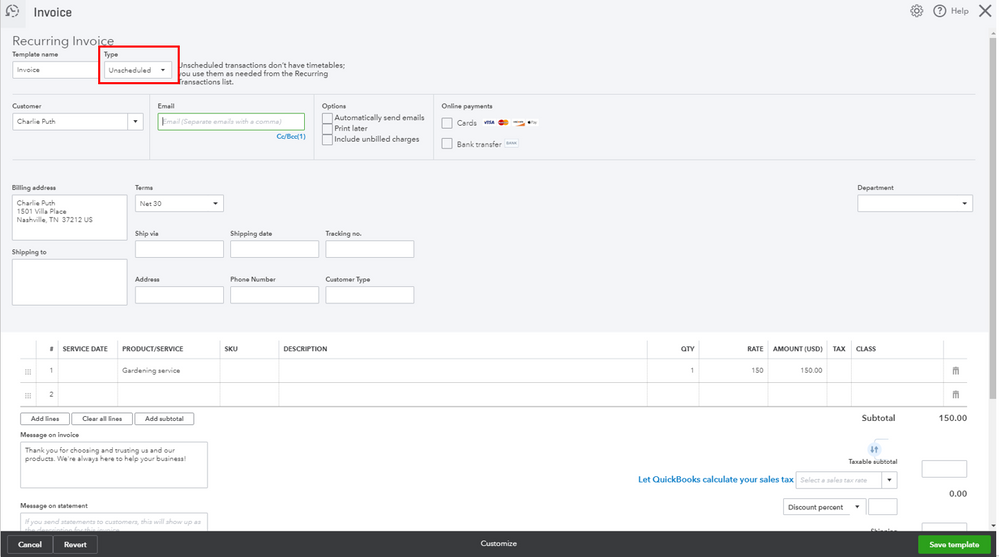
When you're ready to use the template again, just toggle the Template Type back to Scheduled then update the recurring interval of the invoice.
You can also permanently delete the recurring bill. Here's how:
You may find this articles helpful:
Create templates for recurring transactions
Schedule recurring transactions created with a template
Please let me know if I can be of additional assistance by leaving a comment below. I'm always here to help. Best wishes!
There used to be a "paused" option. Where did it go?
Hello there, @Novice User.
I'll guide you how to pause the recurring bill in QuickBooks Online. Here's how to do that.
Here's a screenshot for your additional reference.
You can resume the recurring transaction whenever you need, you can just follow the steps 1 and 2 then select Resume.
For future reference, you can check out this article about creating a recurring invoice and manage recurring transactions in QuickBooks Online.
I'll be here ready to help if you need anything else in QuickBooks. Keep safe!
Is there a way to "batch" pause a list of recurring transactions so I don't have to pause each one individually?
Thanks for joining this thread, @amichael2020.
Currently, the option to batch pause recurring transactions in QuickBooks Online (QBO) is unavailable. You have to manually pause each one to stop them from recurring. For the detailed steps, please refer to the instructions provided by my colleague MarsStephanieL.
Also, to learn more about what’s new in QuickBooks Online: September 2020, please visit our QuickBooks Blog. This page provides details for the latest product updates such as QuickBooks Cash, Amazon Business Purchases app, track new industry benchmarks, etc.
Should you need anything else, don't hesitate to comment below. I'm always around to help. Stay safe and take care always.



You have clicked a link to a site outside of the QuickBooks or ProFile Communities. By clicking "Continue", you will leave the community and be taken to that site instead.
