Turn on suggestions
Auto-suggest helps you quickly narrow down your search results by suggesting possible matches as you type.
Showing results for
Connect with and learn from others in the QuickBooks Community.
Join nowHi there, Taylortec.
Thanks for reaching out here in the Community. I'd be glad to provide some info about the effects you're seeing after marking Sales Orders as closed in your QuickBooks Desktop account.
A sales order is used to record a sale that you plan to fulfill in the future.These entries help you keep track of items you promised to customers. Since sales orders are used in this sense, they are non-posting and don't have a direct effect on other items in your account. The following article provides additional info about creating and using sales orders.
To find out what's causing the build assemblies and invoices to change, I recommend taking a look at the audit trail. This log keeps track of every action that takes place within your account, making it easier to pinpoint when and why something happened. You can access the audit trail by:
1. Clicking the Reports at the top menu bar.
2. Select Accountant & Taxes.
3. Choose Audit Trail.
4. Customize the dates in the report's page.
5. Select Refresh to refresh the report.
Please feel free to follow up and let me know how things look afterward. I'm only a comment or post away if you have any other questions. Take care!
Hi,
Audit trail does not show. How I figured it out was because I happened to save my COGS transactions before the changes happened and when I compared what changed from before and after the cogs changed, the 6 transactions that changed, they show the Entered/ Last Modified date as the same day they were entered in 2019. So again, I did not personally edit these transactions, they somehow changed themselves? This is what I don't understand. So audit trail does not show these transactions because they were not edited in 2020.
Please advise!!
Thank you for your quick response!
Thanks for getting back to us, @ljtaylorsales.
Marking sales orders as closed doesn't have any effect on your books. Can you try checking the recently added transactions? QuickBooks automatically logs all transaction changes in the Audit Trail report. This gives you a running account of how each of your transactions changed. This way, you can verify if you happen to create another transaction that affects inventory COGS.
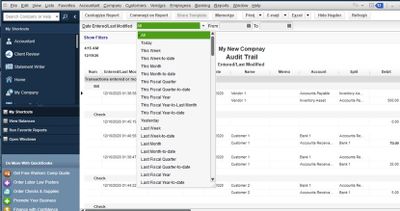
As another option, you can run the Inventory Valuation Detail report to show all the activities for each item.
To understand more how QuickBooks handles inventory assets and Cost of Goods Sold, check out this link: Inventory Assets and Cost of Goods Sold Tracking.
You can always add a comment should you have any other QuickBooks or audit trail questions. I'm always here to help. Have a good one!
Hi,
Inventory valuation report shows zero transactions on the same day that my balance sheet numbers changed. Again as I'm trying to explain, I am not personally editing the transaction, QB appears to be doing it in the background based on what I am doing. Running the audit trail, yes it shows transactions but I guess this is where I don't understand what I'm looking at. Here is one. ALL I AM DOING IS DELETING A LINE ITEM ON THE SALES ORDER, which is for an item that was not invoiced for. So it is a zero dollar change. I am not editing invoices, or build assemblies, just deleting the $0.00 freight line on the S.O. And somehow this has changed the value of a non-corresponding invoice for a different product account (not freight but an actual product we sell). So the audit trail does not show the changed transactions I see on my balance sheet, because again, I did not change it personally. I honestly don't even expect anyone to find a solution because it seems like only a QB software engineer would be able to understand what is happening.
I've got your back, @ljtaylorsales.
Let's run the verify and rebuild data tool. This will help you identify company file data issues as well as resolves those issues found. Follow along below to get this done right away:
Here's the article that will provide more info about the process: Verify and Rebuild Data in QuickBooks Desktop.
Also, let's make sure that your QuickBooks Desktop is updated. This is to ensure that you have all the updated components.
Once done, check your data again. If the issue persists, I suggest reaching out to our technical support team to further investigate the root cause of the issue. They also use specific tools to do a screen sharing to check your set up. To do so, refer to these easy steps:
Also, here's a great source where you can find articles that can help you in managing your books in QuickBooks, see our QBDT help articles page. This includes topics such as reconciliation, track income, and expenses, run reports, etc.
If you need further assistance about this, feel free to get back here. I'm always around to provide you steps and resolutions to achieve your goal. Have a blissful new year and take care.
Ok, before I verify data (I need to check with my backup team who handles that), I went back to Inventory Valuation Detail for the dates of the affected transactions (not the date when it happened because like mentioned, that report has zero entries). So below, the item WV10RTSS I marked, there are build assemblies and invoices (the ones that changed) that show Zero value at the far right. Can that be right? Shouldn't there be a value there or am I reading this wrong? One Invoice # 28840 I put a pink mark next to, and further down the report under a different Item/Build Assembly, it is there again showing a zero value. Could you explain any of this to me please? Thank you so much! If i need to put this under a different Community Topic, please let me know. But I will see about verifying data tomorrow.
I can tell why some build assemblies and invoices have zero values on the report, ljtaylorsales.
You need to run the Inventory Valuation Summary report to check the product's value. If the build assembly has a zero value, then Inventory Valuation Detail statement is showing the same data.
To fix this, you need to open each build assembly item and add a value from there. Let me show you how:
Once done, check again your report. If there's a need to make some changes, you can customize the report whenever you want.
Upon sharing this solution, I still suggest consulting with your accountant for advice.
I'm adding this article for additional information: Adjust your inventory quantity or value in QuickBooks Desktop.
Stay in touch with me if there's anything else you need with your Inventory Valuation Detail report. I'll be right here to help you.
Hi,
Attached is the screenshot of that item- I believe it already has all of it's values .. Can you verify this screenshot looks correct? I have not made any changes. If nothing needs to be changed for the Item, then again why are there zeros on the Inventory Valuation report?
Thank you so much for helping!
Thanks for following up with the Community, ljtaylorsales.
Since your item appears to have a value entered, you'll want to get in touch with an accounting professional for advice on what's making the zeros display on your Inventory Valuation reports.
If you're in need of one, there's an awesome tool on our website called Find an Accountant. Each ProAdvisor listed there is QuickBooks-certified and able to provide helpful insights to drive your business's success.
Here's how it works:



Once you've found an accounting professional, they can be reached through their Send a message form:



Additionally, you'll be able to find many useful resources about using QuickBooks in our help article archives.
If there's any other questions, I'm just a post away. Have a lovely day!



You have clicked a link to a site outside of the QuickBooks or ProFile Communities. By clicking "Continue", you will leave the community and be taken to that site instead.
