Turn on suggestions
Auto-suggest helps you quickly narrow down your search results by suggesting possible matches as you type.
Showing results for
Connect with and learn from others in the QuickBooks Community.
Join nowSolved! Go to Solution.
Good day to you, @info-quantumfina.
Allow me to help you process your first invoice payment. I have some steps we can perform to isolate this issue.
Possibly, your browser is zoomed in too much. Thus, you’re unable to see the save option. I suggest adjusting the screen size of your browser. Let me guide you how:
For Google Chrome browser:
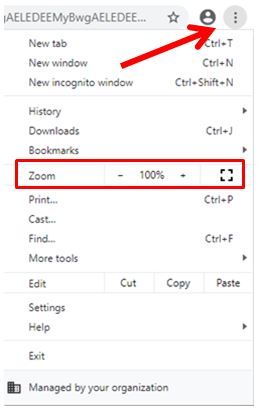
For Mozilla Firefox browser:
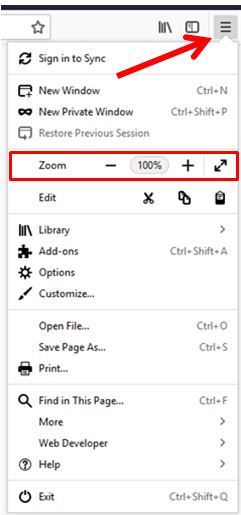
Once done, you should be able to see the Save and new button.
You can also refer to this article for additional reference in recording invoice payments.
I’m also adding this resource that you can utilize in case you’ll need to link a deposit to an invoice.
Need further assistance in managing your invoices? Let me know by leaving a reply in this thread. I’d be more than happy to help you at any time. Have a great day ahead and take care!
Good day to you, @info-quantumfina.
Allow me to help you process your first invoice payment. I have some steps we can perform to isolate this issue.
Possibly, your browser is zoomed in too much. Thus, you’re unable to see the save option. I suggest adjusting the screen size of your browser. Let me guide you how:
For Google Chrome browser:
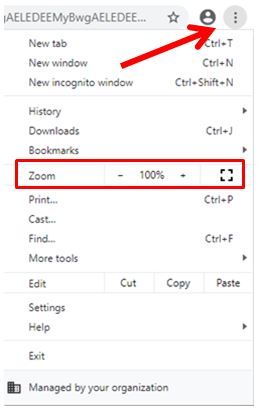
For Mozilla Firefox browser:
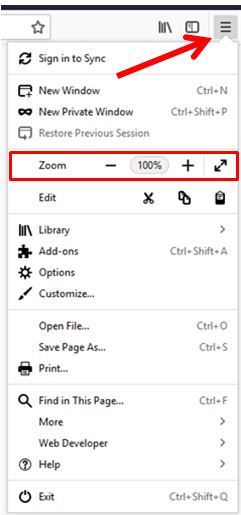
Once done, you should be able to see the Save and new button.
You can also refer to this article for additional reference in recording invoice payments.
I’m also adding this resource that you can utilize in case you’ll need to link a deposit to an invoice.
Need further assistance in managing your invoices? Let me know by leaving a reply in this thread. I’d be more than happy to help you at any time. Have a great day ahead and take care!



You have clicked a link to a site outside of the QuickBooks or ProFile Communities. By clicking "Continue", you will leave the community and be taken to that site instead.
