Hello, wildpupadventure.
I have an idea regarding the queued invoices, and how to handle them in QuickBooks Online.
It looks like those invoice payments need to be deposited to your bank (in QB Chart of Accounts). This is likely the reason why the transactions are put in a "queue."
The "Not Deposited" status in means that the payments are sitting in your Undeposited Funds account (in QuickBooks) and waiting for a bank deposit process.
To deposit the payments:
- In QuickBooks Online, click the + New icon.
- Choose Bank deposit.
- Select the bank account where you want to deposit the payments to.
- Check the invoice payments under Select the payments included in this deposit.
- Add information such as memo, reference numbers, etc..
- Once done, click Save and close.
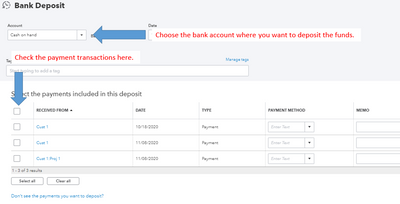
For a detailed guide on this process, you can check this article: How to Record Bank Deposits in QuickBooks Online.
You might also want to go back to Time to Pet software and check your settings from there. When you're done, re-sync your information with QuickBooks.
If you need help, you'll want to contact their support so they can check why the invoices are placed in a queue.
You can check our articles if you need help managing your transactions in QuickBooks Online. They'll guide you on how to reconcile your bank, manage your records through reports and such. Click here to browse an article (other topics are found at the bottom).
I'll see you around soon but if you have other concerns or questions, please let me know. I'll help you with your tasks in QuickBooks Online.