Turn on suggestions
Auto-suggest helps you quickly narrow down your search results by suggesting possible matches as you type.
Showing results for
Connect with and learn from others in the QuickBooks Community.
Join nowI'm here to help you connect your Amazon account, karin7.
We can connect it again through an incognito window to check if this is browser-related issue.
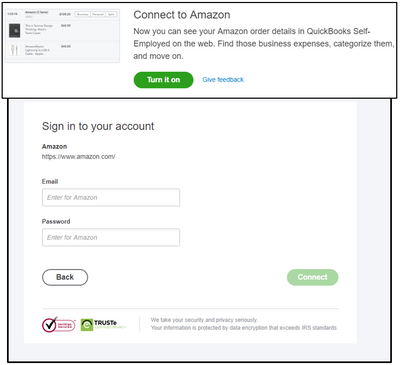
If it works, I recommend clearing the browser's cache. These are the junk files that can cause browser errors.
If this behavior persist, let's connect it using another browser. I suggest Google Chrome, Mozilla Firefox, or Microsoft Edge. We just need to make sure that it's updated.
You can also read this guide about Amazon integration.
Get back to me anytime of you have any more questions.
Hi Alex,
I'm having trouble too. Clearing the cache and updating my firefox browser did nothing. I know I am putting in the right credentials but QB won't connect to my Amazon account which is stopping me from accurately reporting expenses for Q4. Can you help?
Hello, @heather101.
I want to ensure you get the support you need.
Connecting Amazon accounts is an ongoing issue with QuickBooks Self-Employed, but the good news is our Engineers know about the issue and are working to fix it. I recommend calling into our Self-Employed Support Team to get added to the current ticket. This will allow you to get updates from our Engineers while the issue is being fixed. You can do this by following the steps below:
Feel free to let me know how the conversation goes. I'll be here to help in any way that I can.
Was this ever resolved? My Amazon transactions are linked until 07/2019, but I can't see the details of any of them after that.
Hey there, @klabeth.
I hope your week is going well. I'd be glad to assist you with getting your Amazon transactions to link to your account.
There's currently an investigation going on with QuickBooks Self-Employed and the Amazon connection. The connection is currently in the beta stage and our engineers are currently working to improve the feature.
To be added to the investigation, I'd recommend calling into our QuickBooks Self-Employed Support.
In the meantime, let's try going through the process of adding the account again in an attempt to see if your bank feed will refresh:
Please let me know if the steps above do to the trick. I'm only a few clicks away if you need anything else. Have a safe and productive rest of your week!
Thank you,
I've already been through that whole process and tried all the things several weeks ago. I was hoping there was a resolution by now. This is literally the last thing I'm waiting on to file my taxes.
Same issue - can't connect to Amazon with QBSE. Has there been any resolution to this issue (it's now been over 4 months since the last person inquired)? Thanks
The investigation attached to this thread about Amazon connections in QBSE is already closed and resolved, brendaabarnes.
Let me share a couple of troubleshooting steps that can resolve app connection issues in the program.
Start by switching to an incognito or private browsing session. You can use these keyboard shortcuts to start a new session depending on the browser that you're using:
Once done, log back in and add or connect your Amazon account. If your able to connect it, go back to the regular browsing session and clear out the stored cache and cookies. Use this article as a guide: Clear cache and cookies to fix issues when using QuickBooks Online.
Also, make sure to categorize the downloaded transaction so they'll be reported in the correct categories. Here's an article for more details: Categorize and edit transactions in QuickBooks Self-Employed.
I'll be around if you need anything else.



You have clicked a link to a site outside of the QuickBooks or ProFile Communities. By clicking "Continue", you will leave the community and be taken to that site instead.
